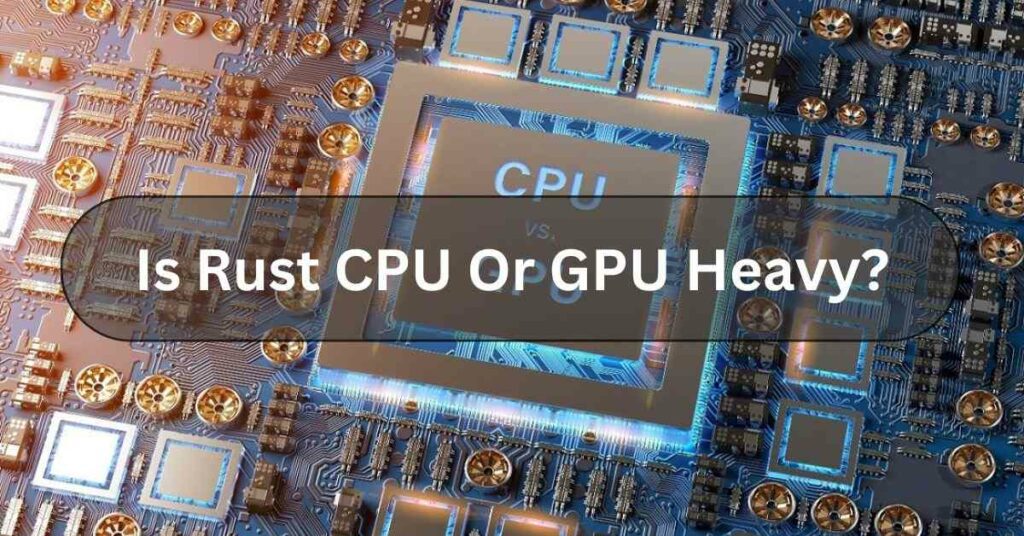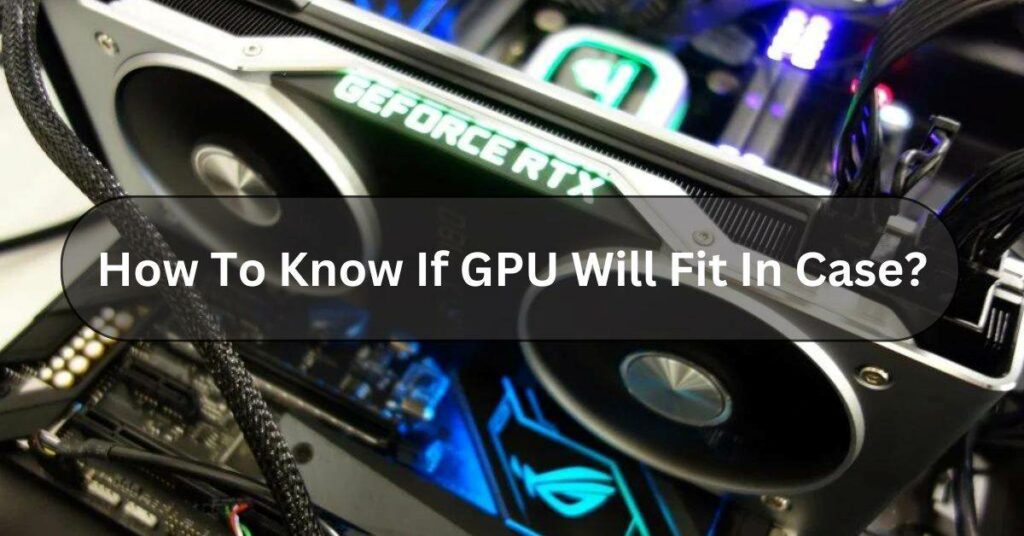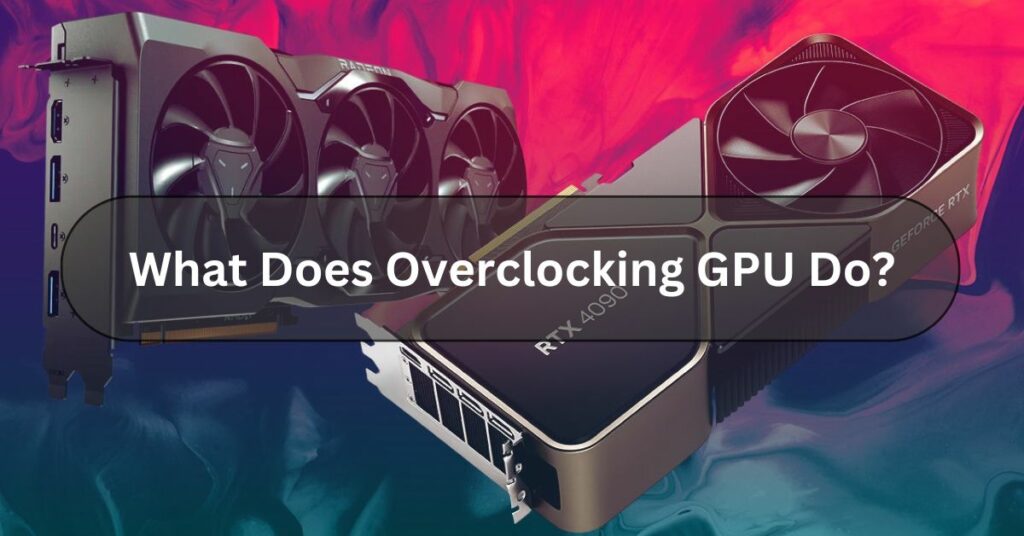Minecraft has blocky aesthetics. It contains randomly generated worlds. It might seem simple at first glance. Nonetheless, the game can be requested on your PC’s equipment.
Minecraft is more CPU-intensive than GPU-intensive. This means it relies more on your CPU than on its GPU. The game has lots of things going on in the background, like world generation, physics, and game logic, which puts more strain on the CPU. However, having a good GPU can still help make the game look better and run more smoothly, especially with high-resolution textures or mods.
Here is a question asked among players. That is, Is Minecraft CPU Or GPU Intensive? To answer this, We need to explore how the game uses these components. Also, How does it provide tips to optimize the gaming experience?
Understanding CPU And GPU – A Complete Guide!
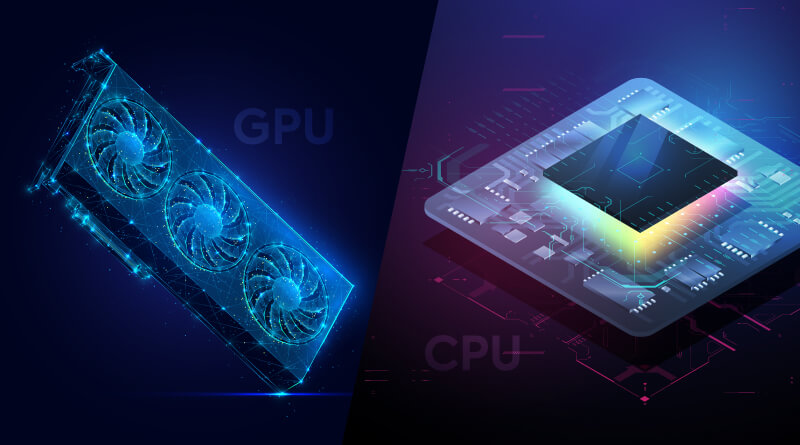
Before we dive into Minecraft’s Specific Demands, Let Us Understand The Roles Of The CPU And GPU In The Computer.
CPU Explained:
The CPU is called the brain of a computer. It is abbreviated as the Central Processing Unit. It handles general tasks and complex calculations.
In gaming, The CPU is crucial for processing game mechanics. It is vital for managing resources. Also, It is important for performing real-time calculations.
GPU Explained:
The GPU focuses on rendering images. It is abbreviated as the Graphics Processing Unit. It handles graphics intensive tasks.
It is the component responsible for creating the visuals you see on your screen. This feature makes it vital for games with high graphical demands.
Minecraft’s Demands On CPU – Optimize your CPU!
Minecraft might have simple graphics, but it requires a lot from your CPU. Here are the key areas where the CPU plays a critical role in Minecraft.
World Generation:
When you explore new terrain in Minecraft, the game needs to generate the landscape. Also biomes, and structures. This process is CPU-intensive.
Because it involves complex calculations and data processing. The CPU works hard to create the world around you. It ensures a seamless experience as you venture into uncharted territories.
Entity Management:
In Minecraft, the game constantly tracks and updates various entities. These entities include mobs, items, and players.
Each entity’s behavior, movement, and interactions need to be processed in real-time. This continuous tracking puts a significant load on the CPU, especially in areas with many entities.
Redstone Circuits:
Redstone circuits in Minecraft allow players to create complex machines and contraptions. These circuits can range from simple switches to elaborate mechanisms.
The CPU must process the logic behind these circuits, which can be demanding, especially for large and intricate designs.
Read Also: Is Rust CPU Or GPU Heavy?
Minecraft’s Demands On Gpu – Optimize your GPU!

While the CPU handles many of Minecraft’s core functions, the GPU is also essential. It is for rendering graphics. Here’s how the GPU comes into play.
Rendering Graphics:
Minecraft’s graphics, though blocky, still require the GPU to render each block, texture, and effect. The GPU ensures that the game looks smooth.
Also, It ensures that the game is visually appealing. GPUs manage many other things. These things are Lighting, shadows, and textures to create the game’s iconic look.
Shaders And Texture Packs:
Many players use shaders. They use high-resolution texture packs. This is to enhance Minecraft’s visuals. These modifications make the game look stunning.
But significantly increase the demands on the GPU. Shaders add complex lighting effects, shadows, and reflections, requiring a robust GPU to handle the increased graphical load.
Balancing Cpu And Gpu For Minecraft – Optimization Tips!
Balance both CPU and GPU capabilities to get the best performance in Minecraft. Here are some tips to optimize the setup.
Optimizing Cpu Performance:
- Allocate More RAM: Minecraft runs on Java, which can be memory-intensive. Allocating more RAM to the game can reduce CPU strain. It can be done by adjusting the settings in the “Installations” tab.
- Optimize Java Arguments: Tweaking Java arguments in the Minecraft launcher can enhance performance. There are many guides online that provide specific arguments to improve CPU efficiency.
- Reduce Entity Count: Limiting the number of active entities, like mobs and item drops, can lower the CPU load. You can do this by using commands to remove excess entities or by adjusting the game’s difficulty settings.
Read Also: How To Control GPU Fan Speed?
Optimizing Gpu Performance:

- Adjust Video Settings: Lowering settings like render distance, smooth lighting, and particle effects can ease the GPU’s burden. These options are in the video settings menu in Minecraft.
- Use Optifine: Optifine is a mod. It enhances performance by optimizing graphical settings. Also providing additional options. It’s highly recommended for players.
- Update Drivers: Ensure the update of GPU drivers. This is to maximize performance and compatibility. Manufacturers regularly release driver updates. These updates can improve game performance and fix bugs.
Real-World Examples And Anecdotes:
Understanding the technical aspects is one thing. But real-world examples can make the information more relatable. Let us look at two players’ experiences.
John’s Experience:
John, an avid Minecraft player, noticed significant lag when exploring new biomes. His game would stutter and slow down, making the experience frustrating.
After some research, he realized his CPU was the bottleneck. Then he upgraded to a more powerful CPU. After that, He saw a dramatic improvement in game performance. Now, John can explore vast landscapes without any lag.
Sarah’s Experience:
Sarah loves using shaders to enhance her Minecraft experience. She enjoys the beautiful lighting and realistic shadows they provide. However, her older GPU couldn’t handle the high demand, resulting in low frame rates and choppy visuals.
Upgrading to a more modern GPU allowed her to enjoy stunning visuals without compromising performance. Sarah’s game now runs smoothly, even with the most demanding shaders.
Read Also: Is Zotac A Good GPU Brand?
The Impact Of Mods And Customization:
Mods can significantly affect whether Minecraft is more CPU or GPU Intensive. Depending on the type of mod, the game’s performance demands can shift.

Cpu-Intensive Mods:
Some mods add complex mechanics and entities, Increasing the CPU load. For example, Industrial Craft introduces machinery and automation.
These require more processing power from the CPU. These mods can make your game more engaging. But it is more demanding on your system.
Gpu-Intensive Mods:
Other mods focus on graphics, requiring a robust GPU. SEUS Shaders, for instance, enhance lighting and shadows, putting extra strain on your GPU. These mods can transform Minecraft’s visuals but need a powerful GPU to run smoothly.
Balancing Mods:
Consider the types of mods you use. This is to maintain balanced performance. Try to balance CPU-intensive and GPU-intensive mods. This is if you enjoy both gameplay and graphical enhancements.
For example, if you use a graphics-heavy shader pack, avoid adding too many mods that increase CPU load. This balance will help ensure your game runs smoothly without overwhelming either component.
Minecraft System Requirements – Cpu Vs. Gpu!
Minimum And Recommended Specifications:
| Component | Minimum Requirements | Recommended Requirements |
| CPU | Intel Core i3-3210 / AMD A8-7600 | Intel Core i5-4690 / AMD A10-7800 |
| GPU | Intel HD Graphics 4000 / AMD Radeon R5 | NVIDIA GeForce 700 Series / AMD Radeon Rx |
| RAM | 4 GB | 8 GB |
| Storage | 1 GB SSD/HDD | 2 GB SSD |
| Operating System | Windows 7 or higher, macOS, Linux | Windows 10 or higher, latest macOS/Linux |
Frequently Asked Questions:
1. Is Heavily Modded Minecraft More Gpu Or Cpu Intensive?
Heavily modded Minecraft likes a good CPU more than a fancy graphics card (GPU). This is because the mods add a lot of extra stuff for the computer to think about, not necessarily fancy graphics.
2. Why Does Minecraft Only Use 30% Of My Gpu And Lag?
Minecraft might lag even if your graphics card (GPU) isn’t working super hard because the game itself is lighter. Another part of your computer, like the CPU, might be the bottleneck causing the lag.
3. What’s The Best Cpu And Gpu For Playing Minecraft?
Minecraft is not very picky about parts. Here Is A Good Starting Point:
- CPU: An Intel Core i5 or AMD Ryzen 5 (or anything newer) will run Minecraft great.
- GPU: A mid-range graphics card like a Nvidia GeForce GTX 1650 or AMD Radeon RX 570 is plenty.
4. How Do You Force Minecraft To Use A Gpu?
Here Is How To Tell Minecraft To Use Your GPU For Smoother Gameplay:
- Search for Settings on your computer.
- Look for something about Display or Graphics.
- Find a section about choosing which programs use the GPU.
- Add Minecraft (usually called Javaw.exe) to the list.
- Make sure Minecraft is set to use High Performance or the best option for your GPU.
Conclusion:
In Conclusion, Is Minecraft CPU Or GPU Intensive? The answer is both, depending on how you play and what modifications you use. The CPU handles many of the game’s core functions. These functions include world generation, entity management, and redstone circuits. Meanwhile, the GPU is essential for rendering graphics. Especially when using shaders and high-resolution texture packs.
Understanding the roles of each component and optimizing your settings are essential. These can ensure a smoother, more enjoyable Minecraft experience. By considering specific setups and preferences, you can tailor your game to run efficiently. Whether you’re building massive Redstone machines or exploring beautifully modified landscapes, balancing your CPU and GPU performance is key.
Now that you know how Minecraft uses your CPU and GPU, take a moment to assess your own setup. Make any necessary upgrades or adjustments to enjoy the best possible performance.
Read Also:
GPU Junction Temperature
Is XFX A Good GPU Brand?
What Is The Average GPU Temp While Gaming?