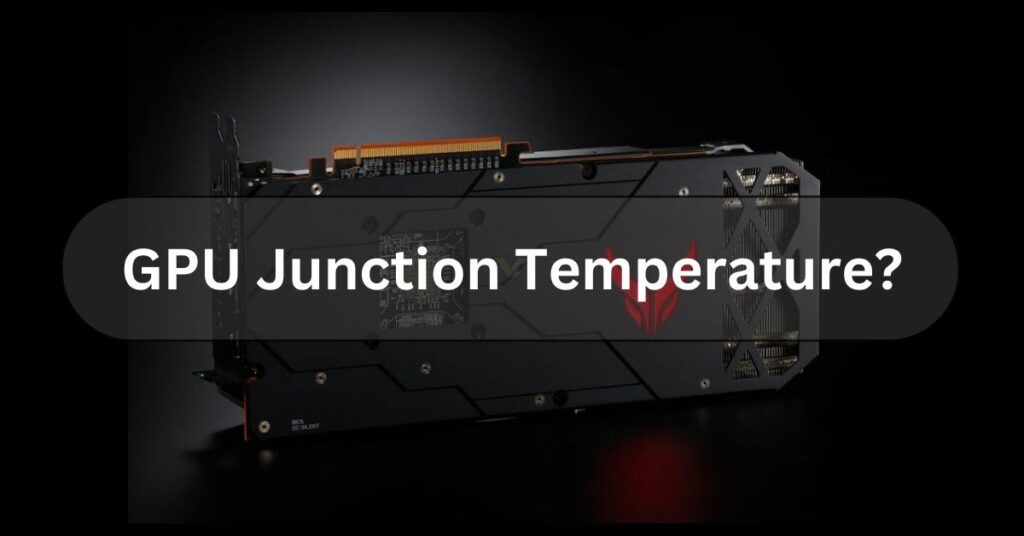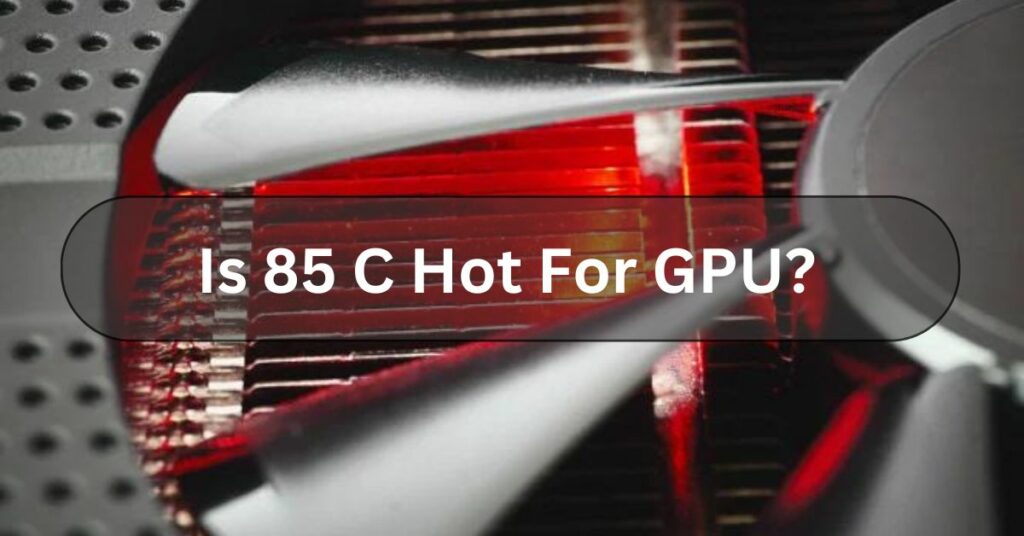When I first started building my computers, I quickly learned that keeping an eye on temperatures is crucial. One term that popped up often was “What Is GPU Junction Temperature?” At first, It sounded really technical and confusing, but I soon realized it was simply about how hot the core parts of my graphics card get.
GPU Junction Temperature is the hottest part of a GPU, typically 98-103°C under load. Keeping it low prevents damage. VRAM temperature under load is usually 60-65°C. Good cooling helps maintain safe temperatures.
In this article, I will share my experience and explain GPU junction temperature, why it matters, and how you can keep it in check to ensure your computer runs smoothly.
What Is GPU Junction Temperature? – Here To Know!

Introduction To GPU Junction Temperature:
GPU Junction Temperature is the temperature at the hottest part of a GPU (Graphics Processing Unit). This spot is often inside the chip where the processors work the hardest.
Monitoring this temperature is important because if it gets too high, it can cause the GPU to slow down or get damaged. Keeping it cool with good ventilation and proper cooling systems helps ensure the GPU runs smoothly and lasts longer.
Why Does GPU Junction Temperature Matter?
GPU junction temperature is at the hottest part of the graphics processing unit (GPU).
It Matters Because:
- Performance: High temperatures can cause the GPU to slow down to prevent overheating, reducing performance.
- Lifespan: Running a GPU too hot can damage its components, shortening its lifespan.
- Stability: Overheating can lead to crashes and system instability.
How Does GPU Junction Temperature Affect Performance?
When a computer’s GPU gets too hot, it can slow down or stop working properly. This happens because high temperatures can cause the GPU to throttle, reducing its performance to cool down and prevent damage.
So, if you want your computer to run smoothly, play games, or do other graphic-intensive tasks well, it is important to keep an eye on the GPU’s temperature and make sure it stays within safe limits.
Understanding GPU Temperature Metrics!
What Is The Junction Temperature Of The GPU?
Junction temperature is the highest temperature at any point on the GPU die. It’s different from the average temperature as it focuses on the hottest spot within the chip.
Read Also: Is Call Of Duty CPU Or GPU Intensive?
Comparing Junction Temperature With Other Temperature Metrics!
| Temperature Metric | Description |
| Junction Temperature | The highest temperature at any point on the GPU die. |
| Core Temperature | The average temperature of the GPU cores. |
| Memory Temperature | The temperature of the GPU’s memory chips. |
| VRM Temperature | The temperature of the Voltage Regulator Modules is crucial for power delivery stability. |
How To Monitor GPU Junction Temperature? – Check Your Junction Temperature!

Here Is A Simple Guide On How To Monitor GPU Junction Temperature:
Download Monitoring Software:
First, you must download and install software to monitor your GPU’s temperature. Popular options include MSI Afterburner, HWMonitor, or GPU-Z.
Open The Software:
Once installed, open the monitoring software. It will display various parameters of your GPU, including temperature.
Locate Junction Temperature:
Look for the junction temperature reading specifically. This is the temperature of the hottest spot on your GPU, which is crucial for ensuring it does not overheat.
Monitor Temperature:
Keep an eye on the junction temperature while using your computer, especially during graphically intensive tasks like gaming or rendering.
Set Alerts (Optional):
Some monitoring software allows you to set up alerts when the temperature exceeds a certain threshold. This can help you take action before any damage occurs.
Check Regularly:
Make it a habit to check the GPU junction temperature regularly, especially if you are overclocking your GPU or notice any performance issues.
Take Action If Necessary:
If you notice the temperature consistently reaching high levels (usually above 90°C), consider improving airflow in your computer case, cleaning dust from fans, or adjusting fan speeds. If problems persist, you may need to seek professional assistance.
How To Manage And Optimize GPU Junction Temperature?
Managing and optimizing GPU junction temperature is crucial for keeping your graphics card running smoothly and preventing overheating.

Here Are Some Easy Tips To Help You Do Just That:
Keep Your PC Clean:
Dust and debris can clog your PC’s cooling system, making it harder for your GPU to stay cool. To ensure proper airflow, regularly clean your PC, especially the fans and vents.
Improve Airflow:
Good airflow is essential for cooling your GPU. Make sure your PC case has enough fans and is positioned to direct air toward your graphics card. Consider adding more fans or upgrading to larger ones if needed.
Monitor Temperature:
Monitor your GPU’s temperature using the software. This will help you identify issues early on and take action to prevent overheating.
Adjust Fan Speed:
Most GPUs allow you to adjust the fan speed manually. Increasing the fan speed can help lower the temperature, but it may also increase noise. Find a balance that works for you between temperature and noise levels.
Optimize Graphics Settings:
Running games or applications at higher graphics settings can put more strain on your GPU, leading to higher temperatures. Consider lowering the settings to reduce the workload on your graphics card and keep temperatures in check.
Improve Case Cooling:
If your GPU is constantly running hot, consider upgrading your PC case or adding more cooling solutions, such as liquid cooling. A well-ventilated case with adequate cooling can significantly improve GPU temperature management.
Apply Thermal Paste:
Over time, the thermal paste between your GPU and its heatsink can degrade, leading to poor heat transfer. Reapplying thermal paste can improve heat dissipation and lower temperatures.
Avoid Overclocking:
While overclocking can boost performance, it also generates more heat. If you are already struggling with high temperatures, avoid overclocking your GPU to prevent further overheating.
Maintain Proper Ambient Temperature:
The temperature of your PC’s room can affect GPU temperatures. Keep your room well-ventilated and comfortable to help your GPU stay cool.
Consider Undervolting:
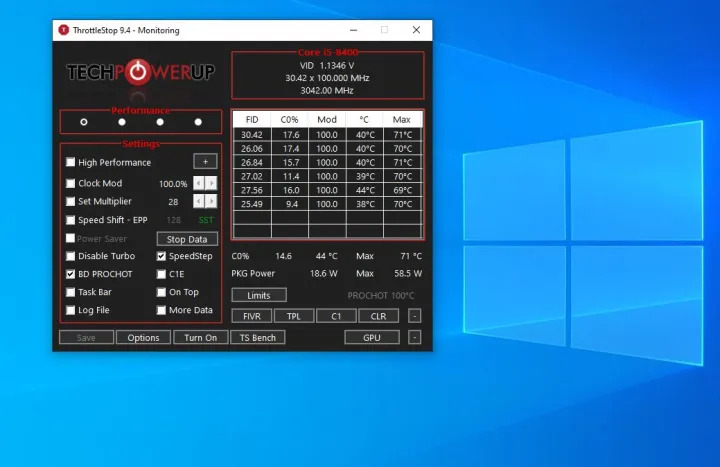
Undervolting involves reducing the voltage supplied to your GPU, which can lower power consumption and reduce heat output. However, be cautious, as undervolting too much can cause instability.
Read Also: Is 74c Bad For GPU?
Frequently Asked Questions:
1. Should I Worry About High Junction GPU Temp While Playing?
No, Do not stress too much about it. High GPU temps during gaming are typical. Most graphics cards can handle the heat without any issues. You will want to keep your GPU temperatures below 80 for gaming or continuous loads.
2. Is “GPU Memory Junction Temperature” Accurate On AMD Cards?
AMD cards’ “GPU Memory Junction Temperature” is usually pretty accurate. It helps you know how hot the memory chips on your graphics card are getting. This is important because if they get too hot, it can affect performance or even damage your card.
3. What Is A Safe GPU Junction Temperature?
Safe GPU junction temperature depends on how hard you push your graphics card.
Here Is A General Guide:
- Safe zone: Below 85°C (185°F) is ideal for most tasks.
- Warm zone: 85°C – 95°C (185°F – 203°F) is okay, but keep an eye on it, especially if your card is older.
- Danger zone: Above 95°C (203°F) is hot. It can damage your GPU over time and cause performance issues.
4. Can Overclocking Increase GPU Junction Temperature?
Yes, Overclocking can make your GPU work faster, but it can also make it hotter. Think of it as a car going faster; it generates more heat. So, when you overclock your GPU, it works harder, and that can raise its temperature, including the junction temperature, which is the hottest spot on the GPU.
5. Can A High GPU Junction Temperature Damage My GPU?
Yes, High GPU junction temperatures can damage your GPU. The junction temperature is the highest temperature inside the GPU chip. If it gets too hot, it can cause the GPU to slow down, crash, or even permanently damage itself over time.
6. My GPU Runs Hot Even When Idle. What Could Be Wrong?
Several factors can contribute to high idle temperatures. Check for dust buildup, ensure proper case ventilation, and verify that your fans are spinning correctly.
Conclusion:
In Conclusion, GPU junction temperature is the heat level at the hottest part of a graphics processing unit (GPU). It is important to monitor this temperature because if it gets too high, it can damage the GPU and affect its performance. To prevent problems, make sure your computer has good cooling, like fans or liquid cooling systems, and keep it in a cool, well-ventilated area.
Regularly cleaning dust from your computer can also help maintain a safe GPU junction temperature. By managing this temperature, you can ensure your GPU runs smoothly and lasts longer.
Read Also:
Is 100% GPU Usage Bad?
Is 50 Celsius Hot For A GPU?
Is 82 Degrees Hot For GPU?