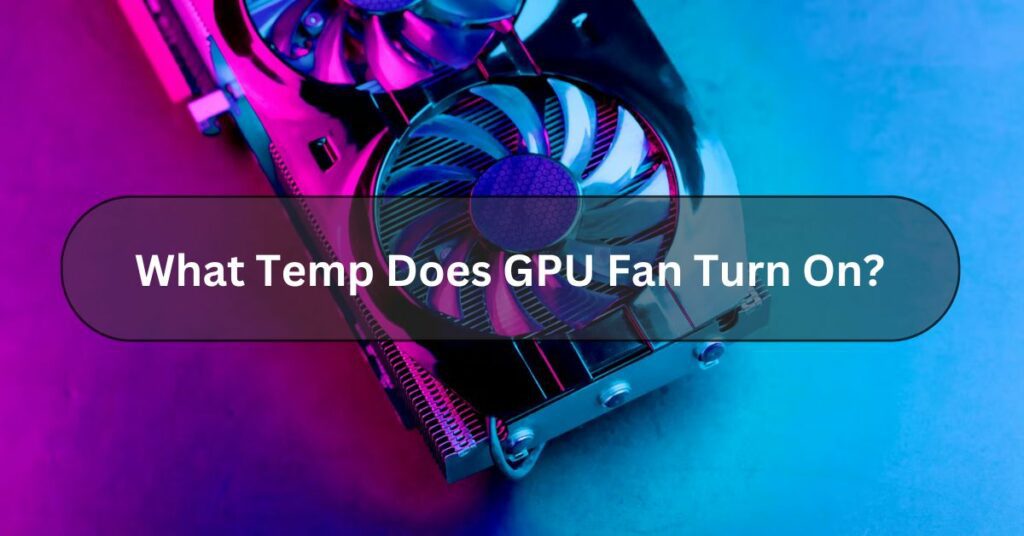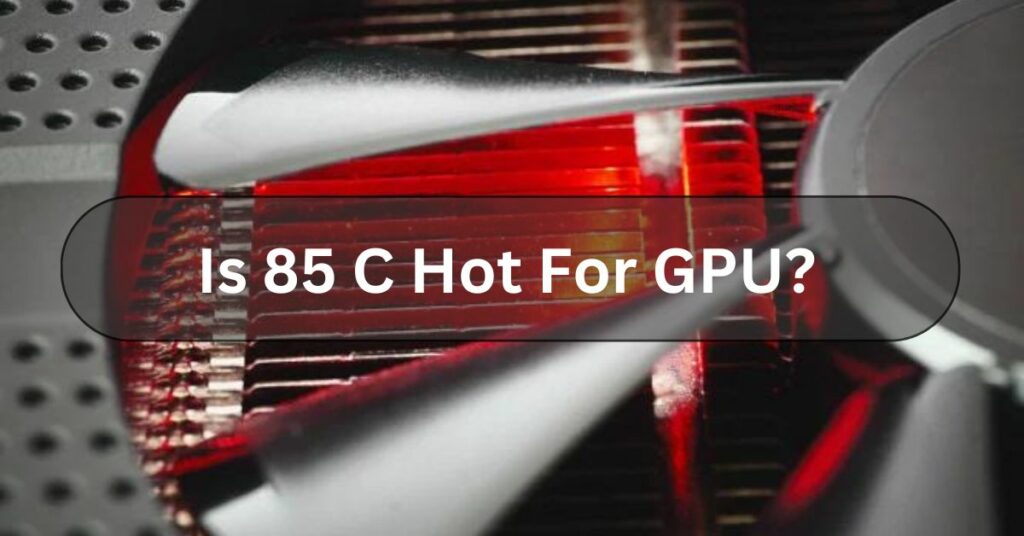Have you ever wondered What Temp Does Gpu Fan Turn On? As we dive into computer stuff, Many people forget when the GPU fan starts spinning because of the temperature. Even the little things matter and can change a lot.
The GPU fan typically kicks into gear when the temperature inside your computer hits around 50 to 60 degrees Celsius. At this point, the fan starts spinning to help cool down your graphics card and prevent it from getting too hot.
In this article, I’ll share my experience of why knowing when your GPU fan kicks in matters, how it impacts your computer, and some tips to keep everything running smoothly. Let’s get started!
What Is GPU Fans? – Let Us Explore!
GPU fans are like little coolers inside your computer that help keep your graphics card from getting too hot.
They spin around to blow air over the GPU (Graphics Processing Unit), which is like the brain of your computer when it comes to handling graphics and visuals.

By keeping the GPU cool, the fans help ensure your computer runs smoothly and doesn’t overheat, which can cause problems like crashes or slowdowns. So GPU fans are like your computer’s air conditioning system, specifically for handling graphics tasks!
Factors Influencing Fan Activation – Complete Guide!
Many things affect when GPU fans start working:
- Manufacturer Settings: GPU manufacturers configure default fan profiles to activate at specific temperatures based on thermal design considerations and performance targets.
- User Settings: Many GPUs allow users to customize fan profiles through software utilities or BIOS settings. Users can adjust fan speed curves, determining at which temperature the fan ramps up to maintain desired performance and noise levels.
- Ambient Temperature: Ambient room temperature can impact GPU temperatures and fan behavior. Higher ambient temperatures may necessitate earlier fan activation to prevent overheating.
- Task Intensity: The intensity of GPU tasks directly affects temperatures. Demanding applications such as AAA gaming titles or 3D rendering software generate more heat, requiring more aggressive cooling measures.
Read Also: What GPU Can Run 240hz?
What Is The Activation Temperature Of GPU?
The activation temperature of a GPU refers to the point at which its cooling fan starts spinning to regulate the temperature. Generally, this temperature lies between 50 to 60 degrees Celsius.
When the GPU gets this warm during heavy usage like gaming or video editing, the fan kicks in to keep it from overheating. It’s like a built-in safeguard to ensure your computer runs smoothly without getting too hot.
How Do We Lower GPU Temperature? – Here To Know!

Lowering the temperature of your GPU can help improve your computer’s performance and prevent overheating issues. Here are some simple ways to do it:
Clean Your GPU:
Dust and debris can accumulate inside your computer, blocking airflow and causing your GPU to heat up. Regularly clean the fans and vents to ensure proper airflow and cooling.
Improve Airflow:
Make sure your computer case has good airflow by organizing cables, removing obstructions, and adding additional case fans if needed. Good airflow helps spread out heat better.
Adjust Fan Speeds:
Many graphics card software utilities allow you to adjust the fan speed manually. Increasing the fan speed can help lower the GPU temperature, but it may also increase noise levels.
Monitor Temperatures:
Monitor your GPU temperature with the assistance of monitoring software. If it’s consistently running hot, consider adjusting your cooling setup or reducing the load on your GPU.
Use A Cooling Pad:
If you’re using a laptop, a cooling pad with built-in fans can help dissipate heat and lower the GPU temperature.
Apply Thermal Paste:
The thermal paste between your GPU and heatsink can dry out over time, reducing effectiveness. Applying new thermal paste can enhance heat transfer efficiency and reduce operating temperatures.
Undervolt Your GPU:
Adjusting the voltage of your GPU can reduce power consumption and heat output without sacrificing performance. However, be cautious, as improper undervolting can cause instability.
Read Also: Is Rust CPU Or GPU Heavy?
How Do Extend The Lifespan Of GPU? – Learn GPU Care!

Here are some easy tips to help make your GPU last longer:
- Keep it Cool: Make sure your computer stays cool by keeping it in a well-ventilated area and regularly cleaning out any dust.
- Clean it Up: Dust can make your GPU run hotter, so clean it with a soft brush or compressed air now and then.
- Watch the Temperature: Keep an eye on how hot your GPU gets. You might need better cooling or airflow if it’s consistently running hot.
- Don’t Push it Too Hard: Avoid overclocking your GPU too much. It might make things faster, but it can also wear out your GPU faster.
- Keep Drivers Updated: Make sure to update your GPU drivers regularly. This can help fix bugs and keep your GPU running smoothly.
- Keep it Safe: Avoid exposing your computer to extreme temperatures or moisture. This can damage your GPU and other parts.
Why Do The GPU Fans Keep Spinning All The Time?
The GPU (Graphics Processing Unit) fans spin continuously to keep your computer’s graphics card cool. When using your computer, the GPU works hard, generating heat as it processes graphics for games, videos, or other tasks.
If the fans stopped spinning, the GPU could overheat, which might cause damage or performance issues. So, the fans must run constantly to maintain a safe operating temperature for your GPU.
How Can I Stop My GPU Fan From Spinning All The Time?

If you don’t want your GPU fan to be spinning all the time, there are a few simple things you can try:
- Adjust the Fan Settings: You can change the settings so the fan only kicks in when your graphics card gets too hot. That way, it stays quiet when you’re not using it much.
- Look for Passive Cooling: Some newer GPUs have a feature called passive cooling. This means the fan only turns on when it’s needed. Check if your GPU has this option and turn it on if it does.
- Keep Your Computer Clean: Dust can make your GPU heat up faster, making the fan work harder. Regularly clean your computer to keep it running smoothly.
- Try Undervolting: This is more advanced, but undervolting your GPU can reduce how much power it uses and how hot it gets. Just be careful with this one and do some research first.
- Upgrade the Cooling: If nothing else works, upgrade your GPU’s cooling system. This could mean getting a better fan or even a new graphics card.
Read Also: Is PNY A Good GPU Brand?
Typical Temperature Thresholds:
Different GPUs have different temperature limits, but here’s a simple table showing when most GPU fans kick in:
| GPU Model | Fan Activation Temperature Range |
| NVIDIA GTX 10 Series | 50-60°C |
| NVIDIA RTX 20 Series | 50-65°C |
| AMD RX 5000 Series | 55-70°C |
| AMD RX 6000 Series | 50-65°C |
Frequently Asked Questions:
1. Will Case Fans Reduce GPU Temp?
Yes, Adding case fans can help lower your GPU temperature by improving airflow inside your computer case.
2. How To Change GPU Fan Speed?
To adjust fan speed:
- Use software from your graphics card manufacturer. Open it, find fan speed settings, and adjust.
- Access BIOS settings by restarting and pressing a specific key. Navigate to hardware settings and tweak fan speed. Save changes before exiting BIOS.
3. How To Adjust GPU Fan Speed?
You can usually adjust your GPU fan speed through your computer’s settings or by using software provided by the GPU manufacturer. Look for options related to fan control, and you can increase or decrease the speed to keep your GPU running cool.
4. Why Is My GPU Fan Not Spinning?
Your GPU fan might not be spinning because it could be clogged with dust, the fan’s power connection might be loose, or there could be an issue with the fan itself.
5. Do GPU Fans Push Or Pull?
GPU fans are designed to push air through the GPU heatsink to cool it down. This means that they actively move air across the heatsink, helping to dissipate heat generated by the graphics processing unit (GPU).
6. Is It Normal For GPU Fans To Not Spin?
Yes, it’s okay if GPU fans aren’t spinning sometimes. They only kick in when your graphics card gets hot. If your computer isn’t working hard, they might stay still to save energy and reduce noise.
7. When Do GPU Fans Turn On?
GPU fans kick in when the graphics card hits a specific temperature set by the manufacturer, which varies between models. They help cool down the GPU when it gets hot from heavy use, preventing overheating.
8. How To Control GPU Fan Speed NVIDIA?
To control your NVIDIA GPU fan speed, you can use software like MSI Afterburner or NVIDIA’s own software, GeForce Experience. These programs let you adjust fan speeds easily to keep your GPU cool during heavy use.
Conclusion:
In Conclusion, The GPU fan typically turns on when the temperature of the graphics processing unit (GPU) reaches a certain threshold. This helps keep the GPU cool and maintain optimal performance during heavy usage.
Read Also: Do GPU Come With Power Cables? GPU Cache Folder On Desktop Is Streaming CPU Or GPU Intensive?