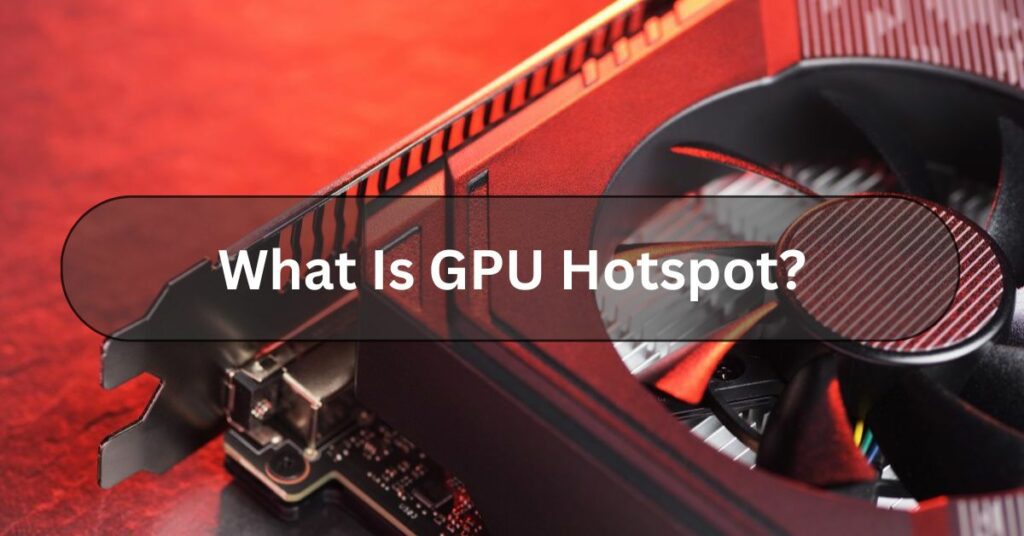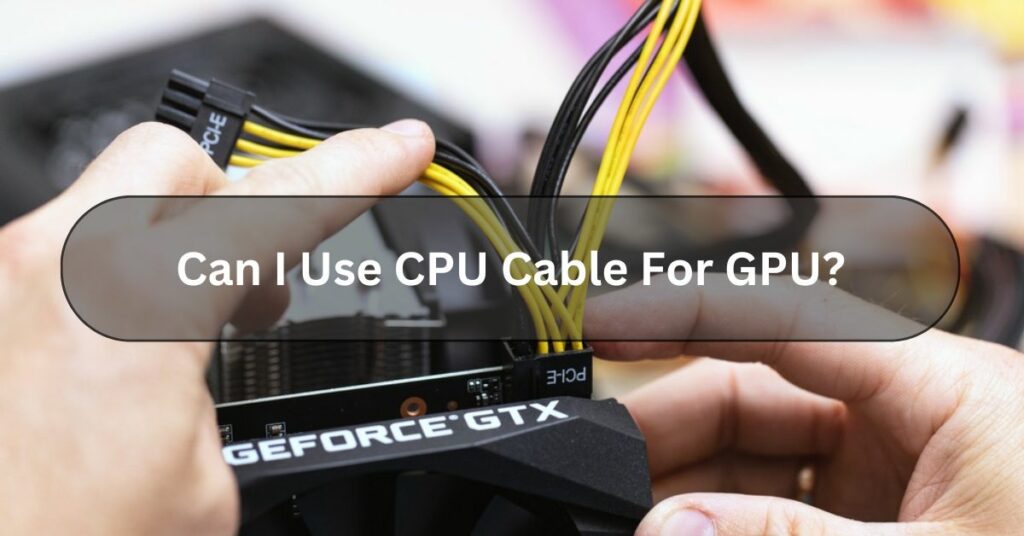In computer graphics, where each tiny dot on the screen counts, a “GPU hotspot” is really important. Whether you love playing video games, working with lots of data, or designing cool graphics, knowing about GPU hotspots can help you do your best and use your computer powerfully and effectively.
A GPU hotspot is a part of a graphics card that gets very hot when working hard. It’s like the hot spot on your computer or phone after heavy use. This heat can affect performance and even harm the GPU if it gets too hot for too long.
In this article, we’re delving into the world of GPU hotspots. Ever wondered what it means and why it matters? Let’s find out!
What Is GPU Hotspot? – Here To Know!
A GPU hotspot is like the busy hub of a city where all the action happens. But instead of streets and buildings, it’s inside your computer’s graphics processing unit (GPU).
Here’s what happens: When your computer works hard, like when playing a video game or editing a video, parts of the GPU get hotter than others. If these hotspots get too hot, they can cause problems.
Think of it like a crowded concert where everyone’s pushing to get closer to the stage. If too many people gather in one spot, it can get hot and uncomfortable.

Similarly, if too much work happens in one area of the GPU, it can overheat and slow down your computer or cause damage.
So, monitoring and managing GPU hotspots is important to keep your computer running smoothly and prevent any potential damage.
How GPU Hotspots Occur? – Complete Guide!
To understand why GPUs Hotspot? We need to look at how tiny parts inside them work. Think of it like figuring out how a puzzle fits together. Here’s a simpler explanation:
Intensive Workloads:
When your computer’s graphics card has to do hard work, like playing high-quality video games or working on complex learning tasks, some parts of the chip get really busy.
Power Distribution:
As electricity flows through the GPU, it encounters resistance, leading to heat generation. The areas with the highest power dissipation become the hotspots.
Cooling Challenges:
If something doesn’t cool down well or can’t effectively move heat away, it can worsen hotspots. This happens because heat builds up without being able to spread out properly.
Read Also: Is PNY A Good GPU Brand?
How Does GPU Hotspot Impact Performance? – Let Us Explore!
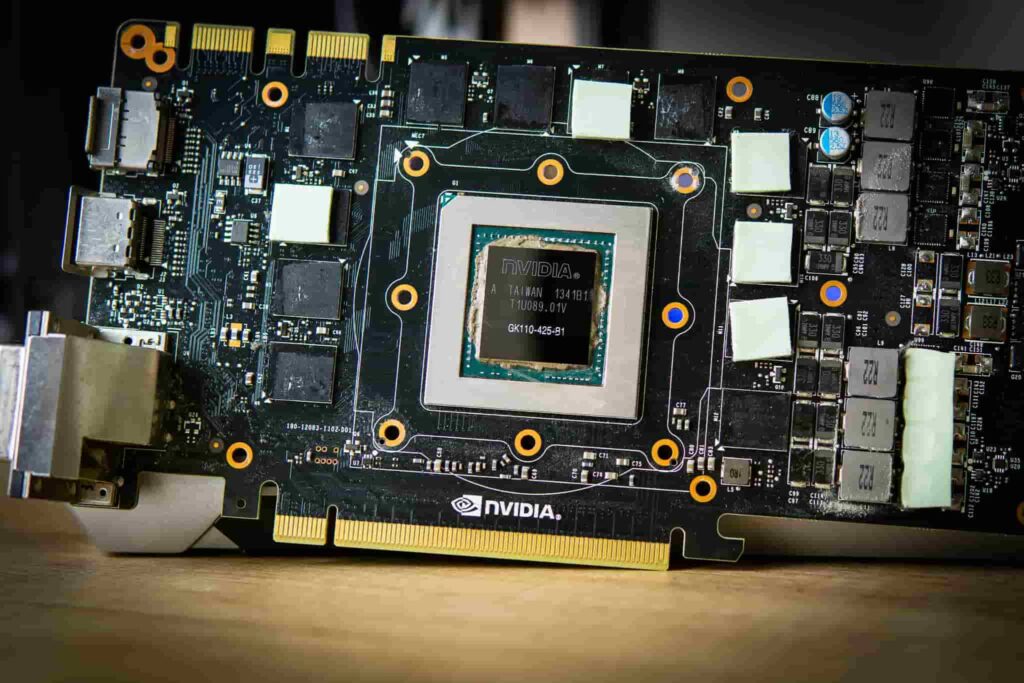
It’s important to explore how GPU hotspots affect performance and reliability to understand why they matter. Here’s a closer look at how GPU hotspots can impact your computing experience:
Performance Degradation:
When certain parts of your computer get really hot, it can make your computer slow down to stop it from getting too hot. This is called “thermal throttling”.
It means your computer’s clock speeds slow down, so things like gaming might need to be fixed, or your computer might do tasks more slowly.
Hardware Degradation:
Spending too much time in really hot conditions can damage the insides of your GPU (the part that makes your computer’s graphics work).
This might mean it will only last for a while and could break more easily. Dealing with hot spots can lower this risk and keep your graphics hardware working longer.
System Stability:
Hotspots can contribute to instability and crashes, especially during demanding tasks such as gaming or rendering.
Users can ensure smoother performance and fewer interruptions by maintaining optimal temperatures across the GPU die.
How To Manage GPU Hotspots? – Navigating The Landscape!
Now that we’ve explained GPU hotspots let’s look at ways to handle them well. This will make your graphics card work better and last longer.

Optimized Cooling Solutions:
- Invest in high-quality aftermarket cooling solutions, such as advanced heatsinks, thermal pads, and efficient fans, to effectively dissipate heat.
- Regularly clean dust and debris from your GPU and ensure adequate airflow within your system to prevent heat buildup.
Undervolting And Power Limiting:
- Experiment with undervolting techniques to reduce the voltage supplied to your GPU, minimizing power consumption and heat generation.
- Utilise software tools to set power limits for your GPU, preventing it from drawing excessive power and generating unnecessary heat during intensive tasks.
Proper Case Ventilation:
- Ensure your PC case has sufficient intake and exhaust fans to maintain optimal airflow and prevent hot air from stagnating inside the chassis.
- Position your PC in a well-ventilated area away from heat sources and direct sunlight to facilitate efficient cooling.
Performance Monitoring:
- Employ software utilities to monitor GPU temperatures in real-time and identify potential hotspots before they cause performance degradation or hardware damage.
- Adjust fan curves and overclocking settings based on temperature readings to balance performance and thermal management.
Read Also: How To Know If GPU Will Fit In Case?
How Can I Monitor And analyze GPU Hotspot? – Ultimate Guide!
Monitoring and analyzing the GPU hotspot, or the hottest point on your graphics processing unit, can be crucial for maintaining its performance and preventing overheating.

Here are some easy steps to do so:
Install Monitoring Software:
Begin by installing monitoring software designed for GPUs. Popular options include MSI Afterburner, GPU-Z, or HWMonitor. These tools provide real-time temperature readings and other vital statistics about your GPU.
Focus On Hotspot Temperature:
Look specifically for the hotspot temperature reading. This indicates the hottest point on your GPU, which is crucial for preventing thermal throttling and potential damage.
Set Thresholds:
Determine safe temperature thresholds for your GPU hotspot. Generally, it is advisable to stay below 90-95°C to avoid performance degradation and hardware issues.
Monitor During Intensive Tasks:
Monitor the hotspot temperature, especially during graphically demanding tasks like gaming or rendering. If the temperature approaches or exceeds your set thresholds, it’s time to take action.
Optimize Cooling:
Clean dust, correctly position fans, and possibly add aftermarket cooling solutions like GPU coolers or case fans to ensure proper airflow within your PC case.
Adjust Settings:
If your GPU consistently runs hot, consider adjusting in-game graphics settings or undervolting your GPU through software utilities to reduce heat generation.
Check For Driver Updates:
Driver updates can optimize GPU performance and reduce heat output. Make sure your GPU drivers are up-to-date.
Consider Hardware Upgrades:
If monitoring and optimization efforts don’t suffice, consider upgrading your GPU or investing in additional cooling solutions, such as liquid cooling.
Read Also: Do GPU Brands Matter?
What Is GPU Hotspot Temperature? – Let’s Get Into It!
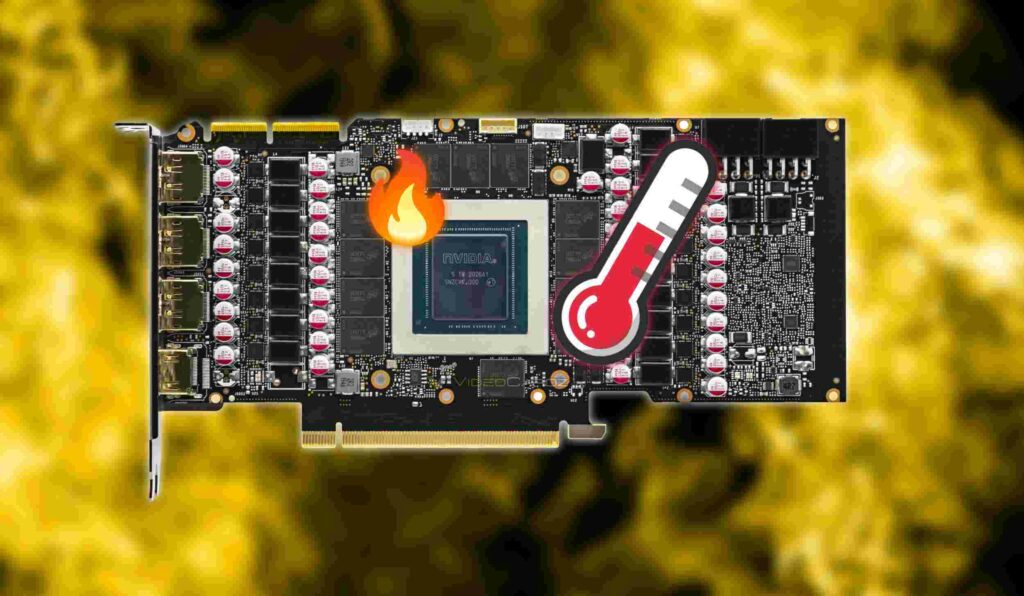
GPU hotspot temperature is the hottest part of your computer’s graphics card. It’s important to keep an eye on it because if it gets too high, it can cause problems like slower performance or damage to your graphics card. By watching the GPU hotspot temperature, you can ensure your computer runs smoothly.
Factors That Affect GPU Hotspot Temperature?
Here’s Factors that Affect GPU Hotspot Temperature:
- Workload: Intense tasks like gaming raise GPU temperature.
- Cooling: Efficient cooling systems keep temperatures down.
- Room Temperature: Warmer rooms mean hotter GPUs.
- Overclocking: Pushing performance boosts heat production.
- Dust Buildup: Dirt obstructs cooling, raising temperatures.
- Airflow: Good ventilation prevents heat buildup.
- Thermal Paste: Quality paste improves heat transfer.
How Do We Monitor GPU Hotspot Temperature?
Monitoring GPU hotspot temperature is essential for preventing overheating. Install monitoring software like MSI Afterburner, open it, and locate the hotspot temperature reading. Check regularly and adjust settings if needed to maintain optimal temperature and prevent damage.
How Are We Managing GPU Hotspot Temperature?
To manage GPU hotspot temperature:
- Ensure good airflow in your PC case.
- Clean your PC regularly to prevent dust buildup.
- Use quality thermal paste for better heat transfer.
- Adjust fan speeds to cool down hotspots.
- Consider undervolting to reduce heat output.
- Keep your PC away from heat sources.
- Monitor GPU temperatures regularly.
What Is Hotspot Temps Vs. Average Temps?
Hotspot temperatures are hotter than usual because they show the hottest spot on a GPU. Average temperatures look at the overall temperature of the GPU.

Average temperatures give a basic idea of how the GPU is doing, but hotspot temperatures are better at finding possible problems. Both are important, but hotspot temperatures show us the hottest parts of the GPU more clearly.
Read Also: Is 50 Celsius Hot For A GPU?
Frequently Asked Questions:
1. What Is Normal GPU Hotspot Temperature?
The typical GPU hotspot temperature varies by graphics card model and activity. Generally, during regular use, it stays between 40 to 60 degrees Celsius. However, during intense tasks like gaming or rendering, it can climb to 70 to 85 degrees Celsius, still within a safe range for most GPUs.
2. Is GPU Hotspot Important?
Yes, A GPU hotspot is important because it indicates the area on a graphics processing unit (GPU) that’s getting really hot. It can cause performance issues or even damage the GPU if it gets too hot.
3. What Is The Difference Between GPU Temp And Hotspot?
GPU temperature measures how hot the graphics processing unit (GPU) gets during operation, while hotspot temperature is the hottest point on the GPU.
4. How Hot Is Too Hot For GPU Hotspot?
If your GPU hotspot temperature rises above around 90°C (194°F), it’s too hot. It’s like when it’s so warm outside that you feel uncomfortable. Keeping it below this point helps avoid damage and keeps your GPU running smoothly.
5. What Should GPU Hotspot Temperature Be?
The GPU hotspot temperature should ideally stay below 90 degrees Celsius for optimal performance and to avoid overheating issues.
6. Are GPU Hotspots Harmful To My Graphics Card?
Yes, GPU hotspots can be harmful to your graphics card. When certain parts of your GPU get very hot, it can cause damage over time.
Conclusion:
In Conclusion, A GPU hotspot is like a hot spot on a stove but in your computer’s graphics card. It’s the area that gets really hot when your graphics card is working hard. Keeping an eye on this hotspot is important because if it gets too hot, it can cause problems for your computer.
Read Also:
What GPU Can Run 240hz?
Why Do My GPU Fans Keep Turning On And Off
Is 85 C Hot For GPU?