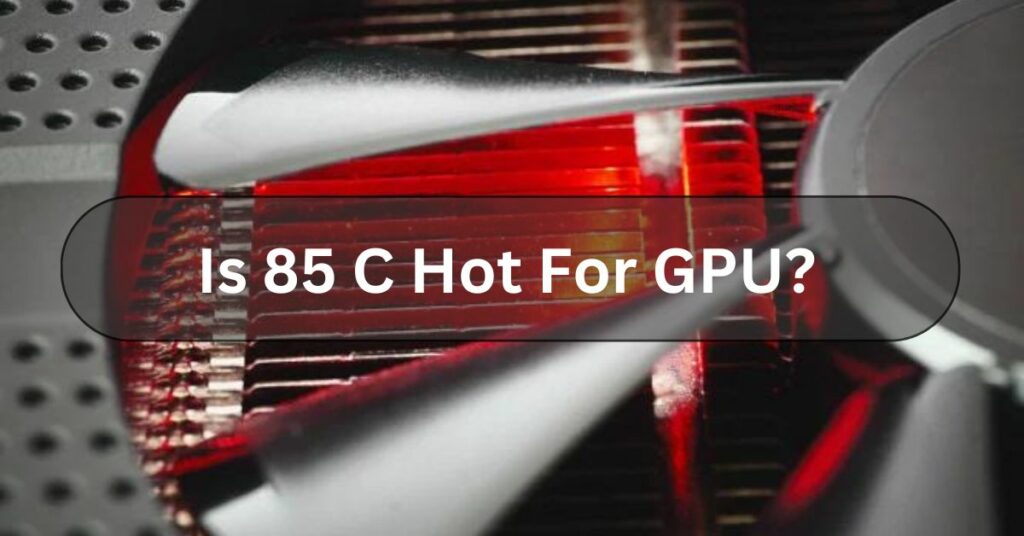Have you ever wondered if your GPU (Graphics Processing Unit) is running too hot? With technology becoming more advanced and demanding, concerns about temperature management are rising, especially regarding gaming or intensive graphical tasks.
No, 45 degrees Celsius is not considered hot for a GPU. It’s a fairly normal temperature for most graphics cards under regular use. It should be fine if your GPU stays below 85 degrees Celsius during heavy loads.
In this article, we’ll delve into the question: Is 45 degrees Celsius hot for your GPU? Let’s get started!
Understanding GPU Temperature – Complete Guide!
Just like us, GPUs have their temperature preferences. It’s important to monitor your graphics card’s temperature to ensure it stays healthy during gaming or heavy graphics work.
Here’s the deal: Most modern GPUs work best between 30 to 85 degrees Celsius. But it’s better to keep it below 80 degrees Celsius to avoid overheating and performance problems.
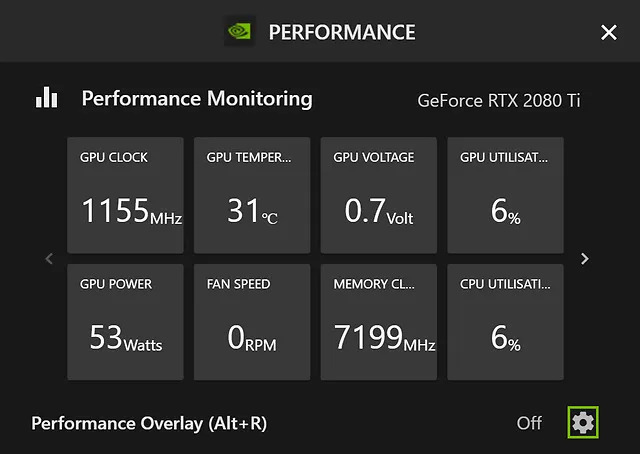
Other things like airflow in your PC case, room temperature, and how hard your GPU works can affect its temperature.
So, balancing keeping your GPU cool and performing well is important. Keep an eye on your GPU’s temperature to make sure it stays happy and lasts longer!
What Is GPU Temperature?
GPU temperature measures how hot your graphics processing unit (GPU) runs inside your computer or other devices like gaming consoles or smartphones.
Just like your body can get too hot when you exercise, a GPU can also overheat if it’s working too hard or the cooling system isn’t practical.
Monitoring GPU temperature is important to prevent damage to the hardware and ensure optimal performance, especially during gaming or rendering graphics.
Read Also: What GPU Can Run 240hz?
What Is The Ideal GPU Temperature Range?
Your computer’s GPU handles graphics and works best when it’s not too hot or cold. For ideal performance, aim to keep its temperature between 60°C to 80°C (140°F to 176°F) when you’re using it for things like gaming or graphic-heavy tasks.
Going above 80°C (176°F) regularly can cause problems, so make sure your computer stays cool with good airflow and maybe some extra cooling if needed. Checking your GPU temperature now and then can help you spot any issues early on.
Why Does GPU Temperature Matter?
Think of your GPU as your computer’s heart when gaming or working on graphics. Just like a hot day can make you sluggish, a hot GPU can slow down or even break.

Monitoring its temperature and ensuring it doesn’t get too hot is important. You can do this by using fans or liquid cooling and ensuring your computer has enough airflow.
In short, the temperature of your GPU matters because it affects how well your computer works and how long its graphics hardware lasts.
How To Monitor GPU Temperature?
You can follow a few simple steps to ensure your graphics card doesn’t get too hot. First, use software tools like MSI Afterburner, GPU-Z, or HWMonitor.
These programs can show you the temperature of your graphics card in real-time. Also, check if your graphics card manufacturer offers any monitoring software you can use.
While playing games, watch for in-game overlays that display your graphics card temperature. You can also set up alerts in your monitoring software to warn you if the temperature gets too high.
What Is Considered Normal GPU Temperature?
The normal temperature for your computer’s graphics part, the GPU, can vary. When it’s busy, like when you’re playing games or doing graphic work, it’s okay to be between 30 to 85 degrees Celsius (86 to 185 degrees Fahrenheit).

It might be cooler, around 30 to 50 degrees Celsius (86 to 122 degrees Fahrenheit), when it’s not doing much. Checking its temperature helps make sure it’s running fine and not getting too hot.
Read Also: Can Old Motherboard Support New GPU?
Exploring 45 Degrees Celsius – Explore Now!
Why 45 Degrees Celsius Is Ideal?
- Optimal Performance: At 45 degrees Celsius, your GPU operates within its thermal limits, ensuring optimal performance without risking overheating.
- Longevity: Keeping your GPU at a moderate temperature, like 45 degrees Celsius, helps prolong its lifespan by reducing stress on the components.
- Energy Efficiency: Operating at a lower temperature means your GPU consumes less power, promoting energy efficiency and lowering electricity costs.
- Stability: A stable temperature of 45 degrees Celsius minimizes the risk of system crashes and instability during demanding tasks or gaming sessions.
Factors Influencing GPU Temperature – Understand GPU Influences!

Workload:
- Idle vs. Load: Your GPU’s temperature will vary depending on whether it’s idle or under heavy load. Activities like gaming or rendering 3D graphics will cause the temperature to rise.
Ambient Temperature:
- Room Conditions: The room temperature where your computer is located can impact your GPU’s temperature. Warmer ambient temperatures may lead to higher GPU temperatures.
Cooling Solutions:
- Air Cooling: Traditional air cooling solutions, such as fans and heatsinks, effectively dissipate heat from the GPU. Proper airflow within your computer case is essential for optimal cooling.
- Liquid Cooling: Liquid cooling systems can provide superior heat dissipation compared to air cooling, keeping your GPU at lower temperatures under heavy loads.
Comparison Table – Let Us Compare!
| Temperature (°C) | Performance | Longevity | Energy Efficiency | Stability |
| 45 | Optimal | Prolonged | Efficient | Stable |
| 60 | Acceptable | Moderate | Average | Moderate |
| 75 | Suboptimal | Reduced | Inefficient | Unstable |
Read Also: Is Rust CPU Or GPU Heavy?
Frequently Asked Questions:
1. What Is The Normal GPU Temperature?
When your computer isn’t busy, the GPU temperature usually stays between 30-50°C. It can vary based on your GPU type, cooling system, and room temperature. It’s important to watch these idle temperatures to ensure your GPU stays safe and works reliably.
2. What Is The Normal GPU Temperature While Gaming?
The normal temperature for a GPU while gaming is typically around 65 to 85 degrees Celsius (149 to 185 degrees Fahrenheit). If it stays within this range, it’s usually fine. But if it goes much higher, like over 90 degrees Celsius, it might cause problems like overheating.
3. What Are Average GPU Temperatures?
When the graphics card is under normal load, average GPU temperatures usually range between 30 to 70 degrees Celsius. This can vary depending on factors like the type of GPU, cooling system, and workload.
4. What Is Normal GPU Temp For AMD Graphics Cards?
The normal temperature for AMD graphics cards usually ranges between 40 to 85 degrees Celsius when under load, like when playing games or running heavy applications.
5. What Is NVIDIA’s Normal GPU Temperature While Gaming?
While gaming, A normal temperature for an NVIDIA GPU is typically around 60-85 degrees Celsius. It can vary depending on factors like the specific GPU model, cooling system, and how demanding the game is.
6. Is 45 Degrees A Good Idle Temp For A GPU?
Yes, 45 degrees Celsius is generally a good idle temperature for a GPU. It means your graphics card isn’t working too hard when you’re not using it much. Cooler temperatures can help your GPU last longer and perform better when needed.
7. What Is A Good Idle GPU (Graphics Card) Temperature?
A good idle GPU temperature is usually between 30 to 40 degrees Celsius. This keeps it cool when it’s not working hard, helping it last longer and perform better for gaming and other tasks.
8. Can I Overclock My GPU If It’s Running At 45 Degrees Celsius?
Yes, you can overclock your GPU if it’s running at 45 degrees Celsius. That temperature is cool for a GPU, so pushing it harder with overclocking should be safe. Just keep an eye on the temperature as you overclock to make sure it doesn’t get too hot.
Conclusion:
In Conclusion, A GPU running at 45 degrees Celsius is totally fine. It’s ideal for keeping your graphics card working smoothly and lasting long. So, Don’t worry if your GPU hits that temperature – it’s all good!
Read Also: Can I Use 6+2 Pin For 8 Pin GPU? Is PNY A Good GPU Brand?