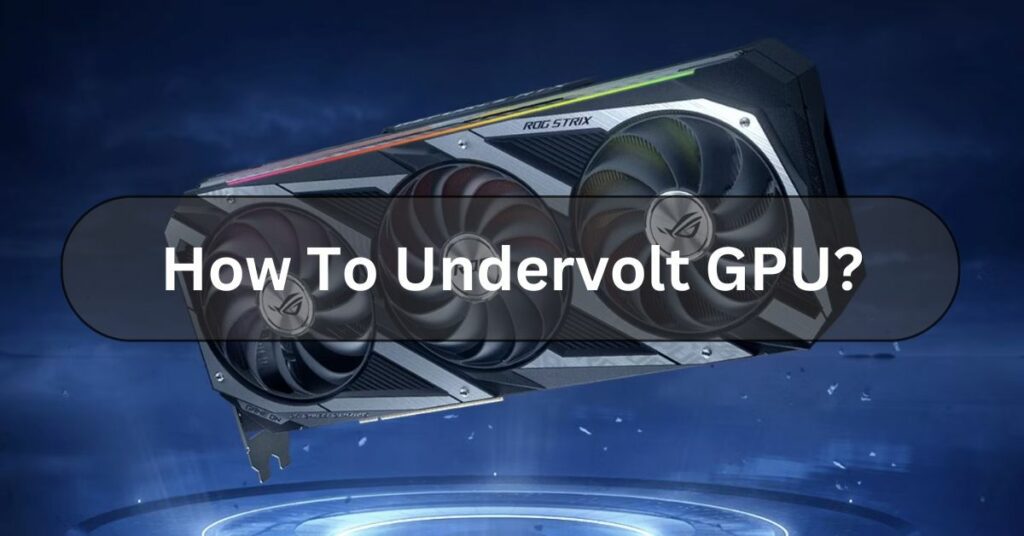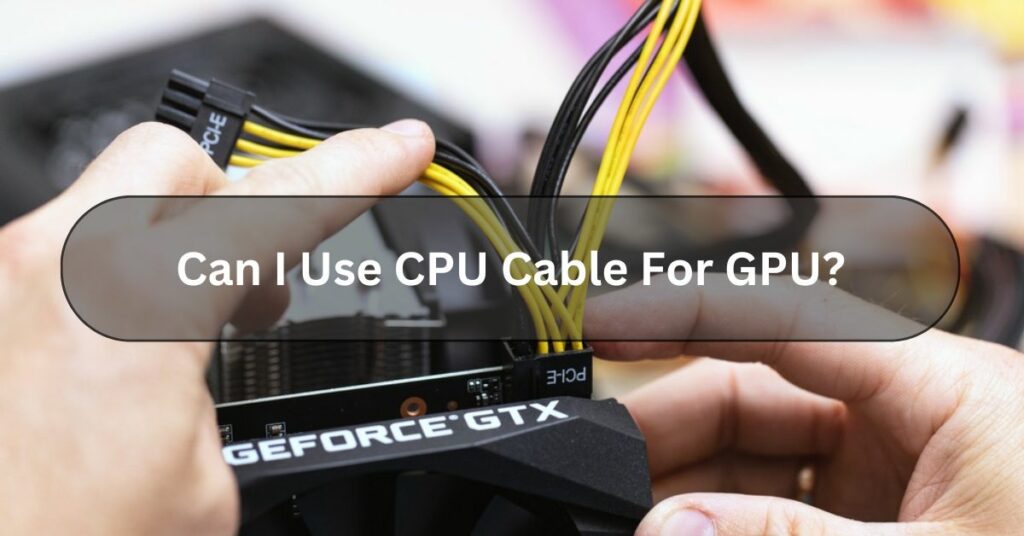Have you ever felt like your computer gets too hot or noisy when you are playing games or doing heavy tasks? I had the same problem and found an excellent solution called “undervolting” my GPU. In this article, I will share my personal experience on how to do it. Don’t worry. It is easier than it seems.
Undervolting your GPU lowers power use and heat. Use software like MSI Afterburner (Nvidia) or AMD Adrenaline (AMD). Gradually lower voltage while testing for stability in games. If it crashes, raise the voltage a bit.
I will guide you step by step on How to Undervolt GPU? So you can make your GPU run cooler and quieter, just like I did. Let us get started!
What Is GPU Undervolting? – Unlock Hidden Potential!
GPU undervolting reduces the voltage supplied to your graphics processing unit (GPU) while keeping it stable and functional. Think of it as making your GPU work more efficiently using less power.
The process of undervolting involves using software tools provided by GPU manufacturers or third-party applications. You typically start by reducing the voltage in small increments and testing for stability after each adjustment.
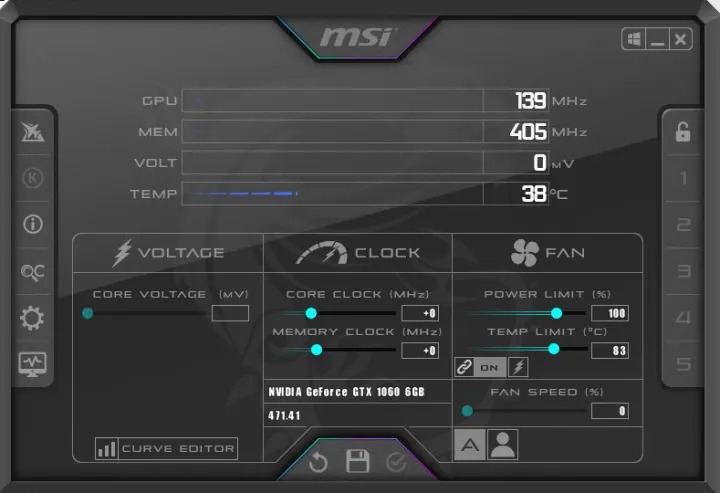
If your computer crashes or shows graphical errors, you may have reduced the voltage too much and need to dial it back up slightly.
It is important to note that undervolting doesn’t usually reduce the performance of your GPU. Instead, it makes the GPU run more efficiently.
However, every GPU is different, so that the results can vary. If done carefully, undervolting is a safe way to get more out of your graphics card without spending extra money.
Read Also: Is XFX A Good GPU Brand?
Why Would You Want To Undervolt Your GPU?
Here Are Few Reasons:
Lower Heat Output:
When your GPU uses less power, it generates less heat. This can help keep your computer more relaxed, particularly if you have a high-performance GPU that runs hot.
Reduced Noise:
Less heat means your computer’s cooling system, like fans, does not have to work as hard. This can lead to reduced gaming noise or work environment noise.
Energy Savings:
Using less power can reduce your electricity bill, which is a bonus if you use your computer a lot.
Extend GPU Lifespan:
Lower temperatures can contribute to a longer lifespan for your GPU and other components, as excessive heat can cause wear and tear over time.
Is GPU Undervolting Safe?
Undervolting your graphics card can be safe if done carefully. Lowering the voltage too much can cause instability and crashes. Reduce the voltage in small steps, testing each time for stability. Signs of too much undervolting include:
- Screen glitches or artefacts
- System freezing or crashing during heavy tasks
- Blue screen of death (BSOD) errors related to the graphics card
If these issues occur, increase the voltage slightly until they stop. Proper undervolting won’t damage your graphics card but can void your warranty, so proceed cautiously.
Read Also: Good GPU Temp
How To Undervolt Your GPU? – Complete Guide!
Undervolting your GPU means lowering the voltage supplied to your graphics card, which can help reduce its temperature power consumption and sometimes even improve its performance stability.
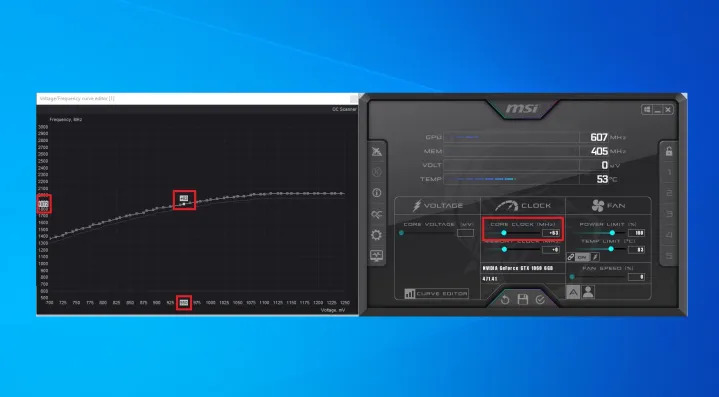
Here is a straightforward guide on how to do it:
What Do You Need To Undervolt Your GPU?
- A computer with a GPU (NVIDIA or AMD).
- GPU monitoring software like MSI Afterburner.
- Basic knowledge of your GPU’s specifications.
Steps To Undervolt Your GPU:
Install MSI Afterburner:
- Get MSI Afterburner from the official website and install it.
- This tool lets you adjust GPU settings quickly and safely.
Open MSI Afterburner:
- Launch the software. You’ll see sliders for various settings, including Core Voltage, Core Clock, and Memory Clock.
Access The Voltage/Frequency Curve:
- Click on the ‘Curve Editor’ button (It looks like a graph or a curve).
- This opens the voltage/frequency curve, showing how your GPU’s frequency changes with voltage.
Adjust The Curve:
- Find the point where you want to start undervolting. Usually, start from the voltage your GPU runs under load (e.g., 1.1V).
- Drag that point to a lower voltage (e.g., 1.0V) while maintaining the same clock speed. This tells your GPU to use less voltage for the same performance.
Test Stability:
- Apply the changes and test your GPU under load (e.g., playing a game or running a benchmark).
- Watch for any crashes or graphical glitches. If everything runs smoothly, you’ve successfully undervolted your GPU.
Fine-Tune As Needed:
- You might have undervolted too much if your GPU crashes or shows glitches. Go back and adjust the curve to a slightly higher voltage.
- Repeat the testing until you find a stable setting.
Tips For Safe Undervolting:
- Monitor Temperatures: Keep an eye on your GPU’s temperature using MSI Afterburner or another monitoring tool.
- Incremental Changes: Make minor adjustments rather than large ones to avoid instability.
- Backup Settings: Save your original settings so you can revert if needed.
Read Also: Is Fortnite GPU Or CPU Intensive?
How To Undervolt GPU With MSI Afterburner?
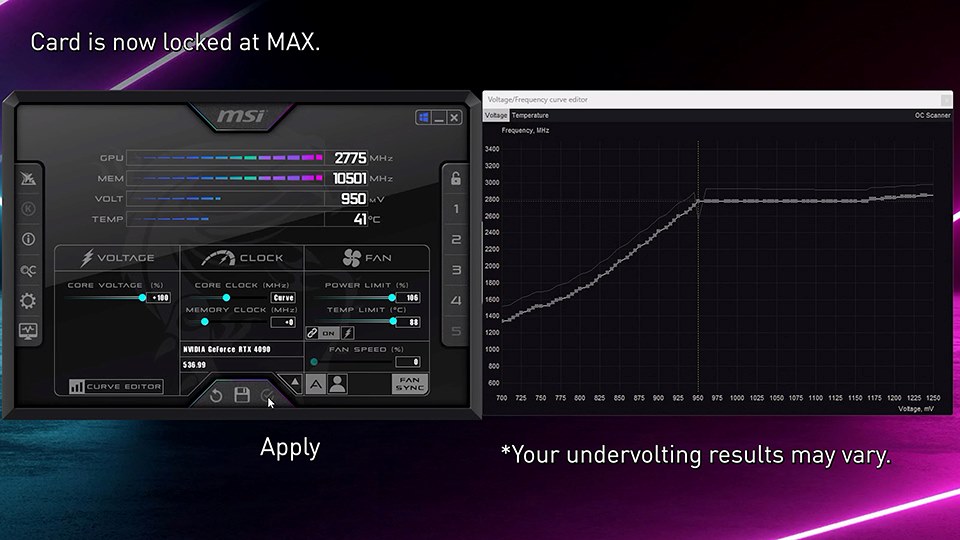
Undervolting a GPU with MSI Afterburner can lower temperatures and power consumption. Here Is A Quick Guide:
Install MSI Afterburner:
- Download and install from the MSI Afterburner website.
Unlock Voltage Control:
- Open settings (gear icon).
- Make sure to select “Unlock voltage control” and “Unlock voltage monitoring.”
- Save and close settings.
Adjust Voltage/Frequency Curve:
- Press “Ctrl+F” to open the curve editor.
- Find your desired voltage point (e.g., 950 mV).
- Adjust the clock speed at this voltage point.
- Press “L” to lock the voltage.
Apply And Test:
- Click the checkmark to apply settings.
- Test with games or stress tests for stability.
Fine-Tune If Needed:
- Adjust voltage or clock speeds if you encounter instability.
Save Your Profile:
- Click “Save” and choose a profile number to save your settings.
Read Also: Is Starfield CPU Or GPU Intensive?
How To Undervolt GPU Without Afterburner?
Undervolting your GPU can help reduce its temperature and power consumption, leading to quieter and more efficient performance. While many people use MSI Afterburner for this process, you can also undervolt your GPU using other methods.
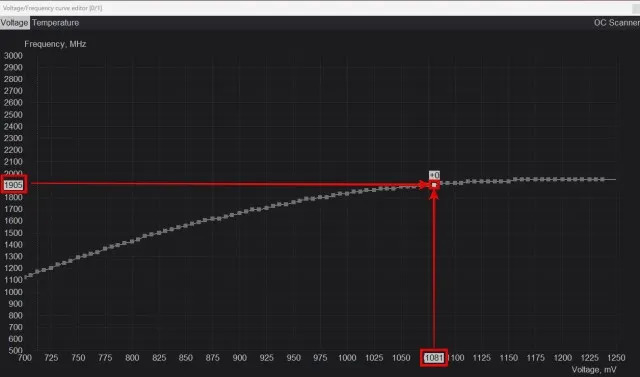
Here Is A Simple Guide To Doing It Without Afterburner:
Use AMD Radeon Software (For AMD GPUs):
- Open AMD Radeon Software.
- Go to the “Performance” tab.
- Select “Tuning” and then “Manual.”
- Adjust the voltage slider to lower the voltage. Start with small increments, like 50mV, and test your system’s stability after each change.
Use NVIDIA Control Panel (For NVIDIA GPUs):
- Download and install NVIDIA Inspector, a tool for more detailed GPU control.
- Open NVIDIA Inspector and find the “Show Overclocking” button.
- Adjust the voltage offset slider to reduce the voltage. Like with AMD, make minor adjustments and test for stability after each change.
BIOS Modding:
- This method is more advanced and risky. It involves editing your GPU BIOS.
- Find the correct BIOS for your GPU model from a trusted source.
- Use a tool like GPU-Z to back up your current BIOS.
- Use a BIOS editing tool like NiBiTor for NVIDIA or Polaris BIOS Editor for AMD.
- Adjust the voltage settings in the BIOS file and flash the new BIOS onto your GPU.
Use Third-Party Software:
- Tools like EVGA Precision X1 or ASUS GPU Tweak II also allow for voltage adjustments.
- Follow similar steps as you would in Afterburner, adjusting the voltage slider and testing for stability.
Command Line Tools:
- Command line tools specific to your GPU brand can be used for advanced users.
- For example, AMD GPUs can use AMDGPU-PRO on Linux to adjust voltage settings.
Comparison Table – Stock Vs. Undervolted GPU!
| Aspect | Stock GPU | Undervolted GPU |
| Power Consumption | Higher | Lower |
| Temperature | Higher | Lower |
| Noise Level | Louder | Quieter |
| Performance Stability | Potential Throttling | Stable |
| Lifespan | Standard | Extended |
Read Also: Do GPU Fans Always Spin?
How To Undervolt An NVIDIA Graphics Card?
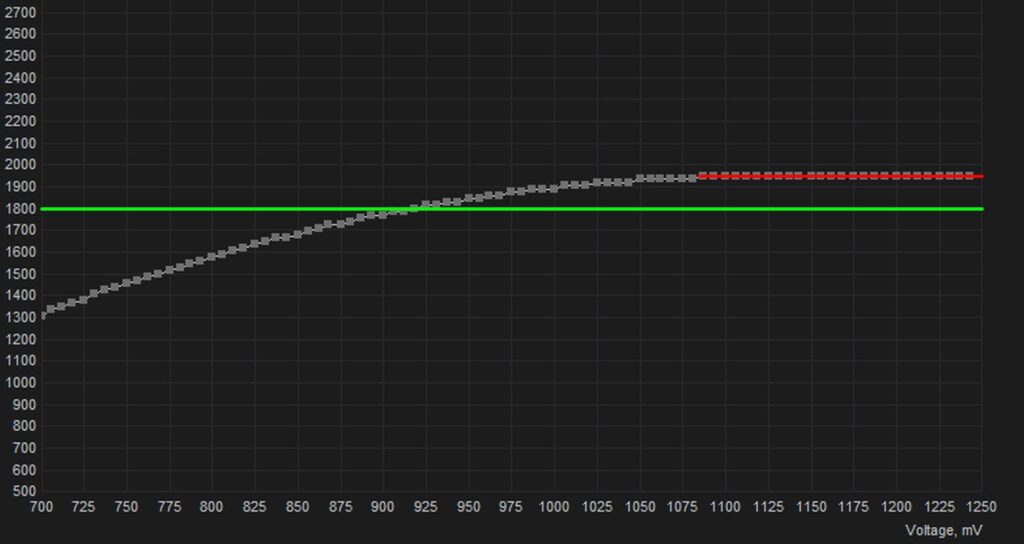
Identify Your Current Settings:
NVIDIA: Open MSI Afterburner and monitor your GPU voltage, core clock, and temperature while running a game or benchmark.
Software Setup:
NVIDIA: Open MSI Afterburner and ensure the voltage control slider is unlocked. You should enable this option in the settings.
Undervolting Process:
Start Small: Begin by reducing the voltage by a conservative amount, like 9-10 millivolts (mV) for NVIDIA.
Apply And Test: Apply the undervolt in MSI Afterburner Software and run your chosen stability test.
Monitor And Adjust: During the test, closely monitor your GPU performance and stability. If you encounter crashes or visual artefacts, increase the voltage slightly and retest.
Gradual Refinement: Repeat this process in small increments, gradually reducing the voltage until you reach optimal performance and stability.
Finding The Sweet Spot:
- The ideal undervolt achieves the lowest stable voltage without compromising performance. Patience and incremental adjustments are key.
- If you experience crashes or visual artefacts, increase the voltage until stability is restored.
Saving Your Settings:
- Once you have achieved a stable undervolt, save your settings in MSI Afterburner Software for automatic application in the future.
Read Also: Is 50 Celsius Hot For A GPU?
How To Undervolt An AMD Graphics Card?

Identify Your Current Settings:
AMD: Launch the AMD Radeon Software and navigate the Performance > Tuning section.
Software Setup:
AMD: Within the AMD Radeon Software Tuning section, activate “Manual” mode for voltage control.
Undervolting Process:
Start Small: Begin by reducing the voltage by a conservative amount, like 6-7 mV for AMD.
Apply And Test: Apply the undervolt in AMD Radeon Software and run your chosen stability test.
Monitor And Adjust: During the test, closely monitor your GPU performance and stability. If you encounter crashes or visual artefacts, increase the voltage slightly and retest.
Gradual Refinement: Repeat this process in small increments, gradually reducing the voltage until you reach optimal performance and stability.
Finding The Sweet Spot:
- The ideal undervolt achieves the lowest stable voltage without compromising performance. Patience and incremental adjustments are key.
- If you experience crashes or visual artefacts, increase the voltage until stability is restored.
Saving Your Settings:
- Once you have achieved a stable undervolt, save your settings in AMD Radeon Software for automatic application in the future.
Read Also: Is PNY A Good GPU Brand?
Frequently Asked Questions:
1. Does Undervolting GPU Increase FPS?
Some PCs get too hot, but you can quickly fix this by undervolting. This means your PC will run more relaxed and can boost your FPS, keeping your performance where it should be.
2. Can Undervolting GPU Cause Games To Crash?
Yes, undervolting can cause games and other programs to crash if the voltage setting is unstable. If there is insufficient power for the GPU to run at its normal speed, the undervolt is unstable.
3. Should I Overclock My GPU Or Undervolt?
You should decide based on what you prefer. If you are satisfied with how your GPU is working, you can try undervolting it. If you are unhappy with its performance, try overclocking it.
4. Does Undervolting GPU Increase Lifespan?
Lowering the voltage of your GPU can make it run cooler. This means your fans won’t have to work as hard or as often, so they will last longer. Keeping your GPU cool can also help it last longer while letting it get too hot can make it wear out faster.
5. What Happens If You Undervolt GPU Too Much?
If you reduce your GPU’s voltage too much, your computer might become unstable, display messed-up graphics, or shut down unexpectedly. If this happens, you should reset to the original settings or adjust the voltage to make sure everything runs smoothly.
6. How Does GPU Undervolting Improve Performance?
Undervolting makes the GPU cooler and allows it to run at high speeds for longer. This leads to faster and more stable performance when doing heavy tasks.
Conclusion:
In Conclusion, Undervolting your GPU can be a great way to keep your computer cooler and quieter, potentially boosting performance. However, It is technical. There are different ways to do it for AMD and Nvidia cards, but it involves slowly lowering the power going to your graphics card while testing for stability. If you are uncomfortable with that, do not worry – your GPU will run fine at stock settings. But if you are interested in tweaking things for a bit more efficiency, undervolting is an option.
Read Also:
Can Old Motherboard Support New GPU?
What Happens When GPU Overheats?
What Temperature Should My GPU Be?