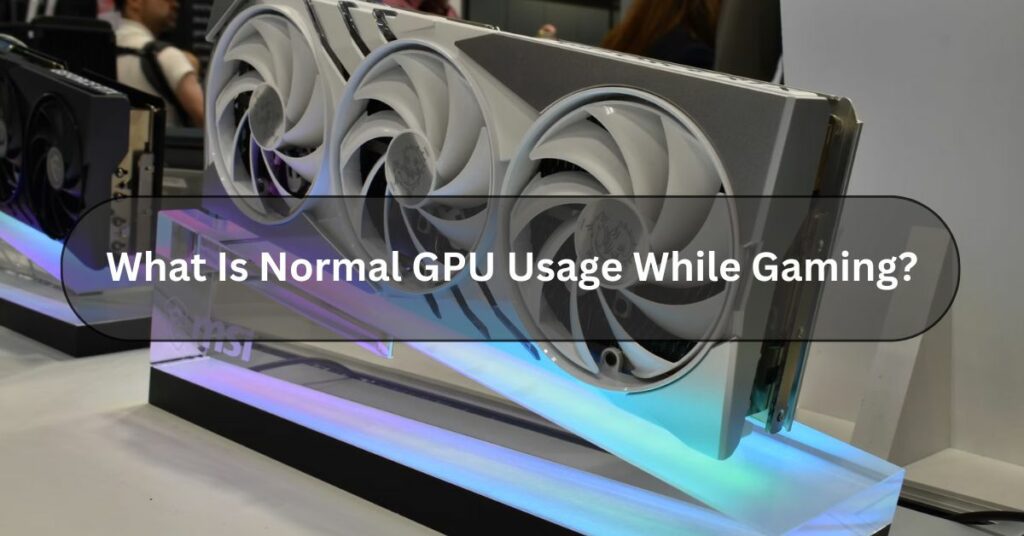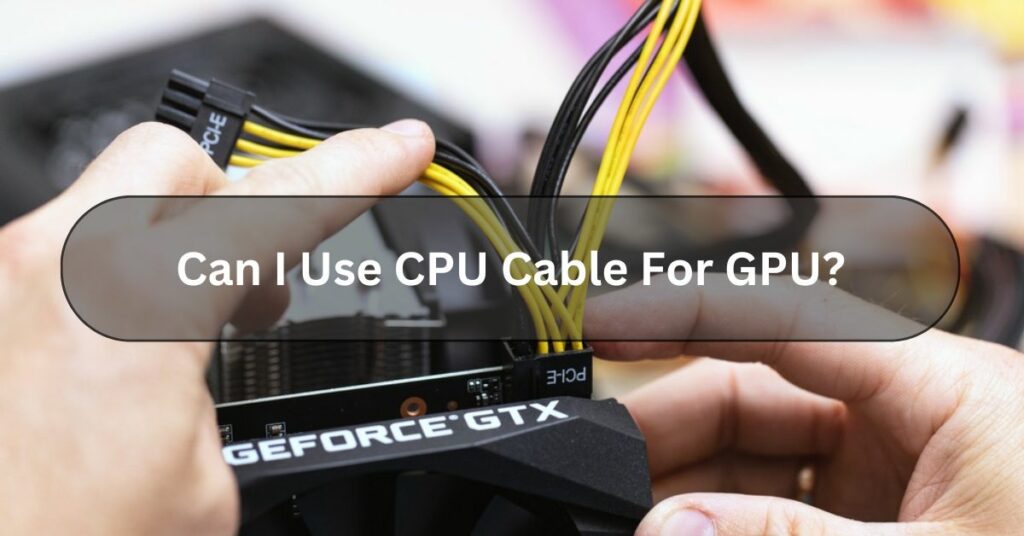Have you ever wondered what Is normal GPU usage while gaming? Well, Let me share my experience with you. When I first started gaming on my computer, I often wondered, what Is normal GPU usage while gaming? After doing some research and talking to other gamers, I learned that a range of GPU usage is considered normal while gaming.
Normally, Your GPU usage should be close to 100% when gaming. That is a good thing! It means your graphics card works hard to give you the best possible visuals. In heavy games, It is good if your GPU is at 100% usage. But for simpler games, It is okay if it is not at 100% usage.
In this article, I’ll delve into what that range is and what factors can affect it. So, let’s dive in and explore together!
What Is GPU Usage? – Understanding GPU Usage!
Imagine your GPU is a powerful machine for handling graphics and other demanding tasks. GPU usage is like a gauge that shows how busy this machine is. A high percentage (like 100%) means the GPU is working hard, while a low percentage (like 20%) means it’s relaxed.

Think Of It Like This: the GPU gets tiny jobs to do, and usage shows how much of the time it’s crunching through those jobs. Lots of jobs, high usage. Not many jobs, low usage.
In general, you want your GPU to be used when you need it, like during games or video editing. But if it’s constantly maxed out even for simple tasks, it might be a sign that your GPU could use an upgrade or your computer needs some tweaking.
What Is Normal GPU Usage During Gaming? – Let Us Explore!
Imagine your GPU is a tireless artist churning out a beautiful painting (the game world). Normally, during intense gaming, you want this artist working at full speed, around 90% to 100%. This is a good thing! It means the game is pushing your graphics card to its limits, giving you the best possible visuals.
Here Is Why:
- Max Performance: A high GPU usage means the game is using all your graphics power to create smooth, detailed graphics.
- No Bottleneck: If the GPU usage isn’t maxed out, it might be because another part of your computer, like the CPU, is holding things back.
However, There Can Be Exceptions:
- Older Games: Less demanding games might not use 100% of your GPU power.
- Frame Rate Caps: If you set a limit on how many frames per second the game runs (FPS cap), the GPU won’t need to work as hard.
So, don’t be worried if you see your GPU usage near 100% while gaming. That’s its job, and it’s doing it well! Just like a busy artist, though, if it gets overworked for too long (like hours and hours of gaming without a break), it might overheat. But for normal gaming sessions, full speed ahead is a good sign.
Read Also: What Happens When GPU Overheats?
Is 100% GPU Usage Bad Or Good? – Here To Know!

Imagine your GPU (graphics card) is a powerful machine for handling visuals on your computer.
Good News – 100% GPU Usage During Workouts:
If you’re pushing your computer hard, like playing a demanding game or using a fancy video editing program, then 100% GPU usage is actually a good thing! It just means your GPU is working its muscles to the max to give you the best performance possible. Think of it like an athlete giving their all during a competition.
Not So Good – 100% GPU Usage All The Time:
However, if your GPU is constantly at 100% even when you’re not doing anything intense, that’s not ideal. It’s kind of like the athlete being out of breath all the time, even when they’re just walking around. This can lead to higher fan noise and temperatures, which can shorten the lifespan of your GPU.
In Short:
- High GPU usage during demanding tasks is good.
- Constant high GPU usage at rest is bad.
Read Also: Is Rust CPU Or GPU Heavy?
What Are The Factors That Affect GPU Usage? – Monitor Your Performance!
When you’re using a computer, have you ever wondered why sometimes your graphics processing unit (GPU) seems to be working harder than at other times? Well, there are a few factors that can affect how much your GPU is being used.
Task Complexity:
The more complex the task you’re doing on your computer, the more likely it is that your GPU will be working hard. Tasks like gaming, video editing, and 3D rendering require a lot of graphics processing power, so your GPU usage will be higher during these activities.
Resolution And Graphics Settings:
If you’re playing a game or watching a video at a higher resolution or with higher graphics settings, your GPU will need to work harder to render all those pixels. So, the higher the resolution and graphics settings, the higher your GPU usage will be.
Number Of Monitors:
Using multiple monitors can also increase GPU usage, especially if you’re extending your desktop across all of them or running graphics-intensive applications on each monitor.
Background Processes:
Sometimes, other programs running in the background can hog up your GPU’s resources, leaving you less available for the task you’re currently doing. It’s a good idea to check your task manager to see if any unnecessary processes are running that you can close to free up GPU resources.
Temperature And Cooling:
GPUs can throttle their performance if they get too hot to prevent damage. So, if your GPU is running hot due to poor cooling or high ambient temperatures, it might not be able to work at its full capacity, affecting its usage.
Driver Issues:
Outdated or faulty graphics drivers can sometimes cause issues with GPU usage. Keeping your graphics drivers up to date can help ensure optimal performance.
Read Also: Is XFX A Good GPU Brand?
How To Optimize 100% GPU Usage When Idle? – Unlock Optimal Performance!
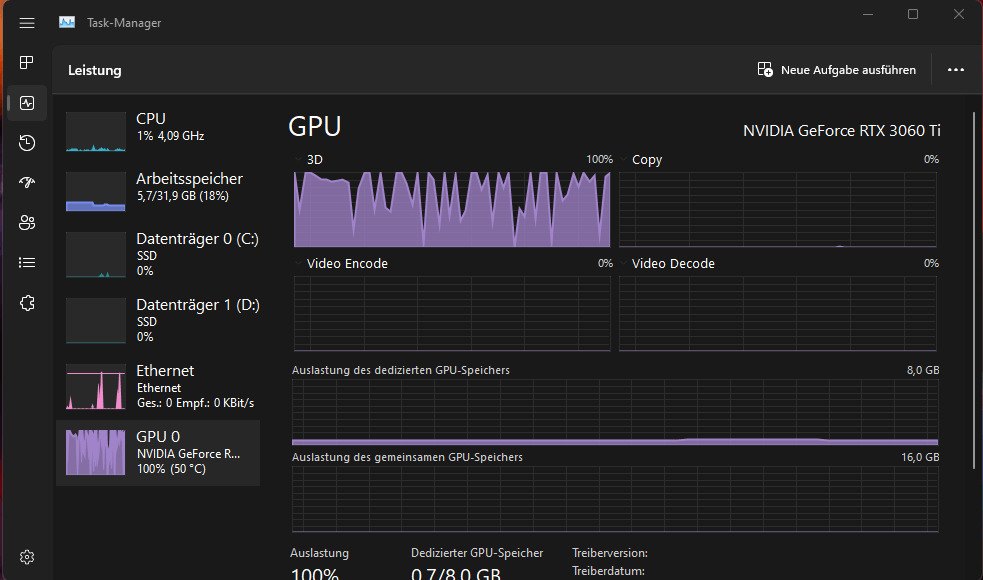
Here is some easy-to-understand information on fixing 100% GPU usage when your computer is idle:
Check For Background Apps:
Sometimes, hidden programs or apps could be running in the background, causing your GPU to work unnecessarily. Close any unnecessary apps or programs that might be using your GPU without your knowledge.
Update Drivers:
Make sure your graphics card drivers are up to date. Outdated drivers can sometimes cause your GPU to run at full capacity even when it’s not needed.
Power Settings:
Check your computer’s power settings. Sometimes, certain power modes can keep your GPU active even when it’s not doing anything. Adjusting power settings to a balanced or power-saving mode can help.
Temperature Monitoring:
High temperatures can also cause your GPU to work harder. Make sure your computer’s cooling system is working properly and that there’s no dust blocking the fans or vents.
Scan For Malware:
Malicious software can sometimes hijack your GPU for mining cryptocurrency or other tasks. Run a thorough antivirus scan to check for any malware that might be causing the issue.
BIOS Update:
In some cases, updating your computer’s BIOS can resolve GPU usage issues. Check your computer manufacturer’s website for any available BIOS updates and follow the instructions carefully.
Hardware Issues:

If none of the above solutions work, there might be a hardware issue with your GPU. You might want to reach out to tech support or a computer expert for more help.
Read Also: Is 80 Degrees Celsius Hot For A GPU?
Frequently Asked Questions:
1. Is GPU Usage At 98% Ideal?
No, 98% GPU usage is not ideal. It means your graphics card is working hard and delivering the best performance possible for your game or program.
2. Where Should CPU Usage Percentages And GPU Usage Percentages Be At During Gaming?
Ideally, your CPU and GPU work together like a team during gaming. Here is a quick rundown:
- GPU (Graphics Processing Unit): This is the workhorse for visuals, aiming for close to 100% usage.
- CPU (Central Processing Unit): The CPU handles game logic and feeds instructions to the GPU. It usually sits around 30-60%.
3. Should I Let My GPU Be At 99% All The Time While Gaming?
No worries, Having your GPU at 99% while gaming is totally normal. It’s like your graphics card is working hard to give you the best possible visuals. Think of it like an athlete giving their all in a game. Just keep an eye on the temperature, if it gets too hot, you might want to adjust the settings slightly. But otherwise, enjoy smooth gameplay!
4. How Much GPU Usage Is Normal For Gaming?
When you’re gaming, imagine your GPU is like a muscle. You want it to be working hard (around 90% to 100%) to give you the best performance. If it’s not being used much (low usage), the game might run sluggish.
5. Should The GPU Be On Full Load When Playing Games?
Yes, That is normal, When you are gaming, your GPU works hard to give you the best possible visuals. Just like how an athlete gets tired after a game, the GPU might get hot, but that’s usually okay as long as it stays within safe temperatures.
6. Why Is My GPU Only Using 80% To 81% Usage When I Play Games?
Your GPU might be using only 80% to 81% of its power when you play games because the game might not be demanding enough, your CPU might not be keeping up, or there could be settings limiting its usage. Adjusting settings or checking hardware compatibility could help.
Conclusion:
In Conclusion, When you’re playing a game, your graphics card (GPU) is like the star player. Ideally, it should be working as hard as it can, close to 100%. This means the game is using all the graphics power available and you’ll get the smoothest performance. If it’s not working that hard, it could be because the game is older or the graphics settings are low. Don’t worry, a GPU at 100% under heavy gaming is a good thing.
Read Also:
What Does Overclocking GPU Do?
Is PNY A Good GPU Brand?
Is 45 Celsius Hot For GPU?