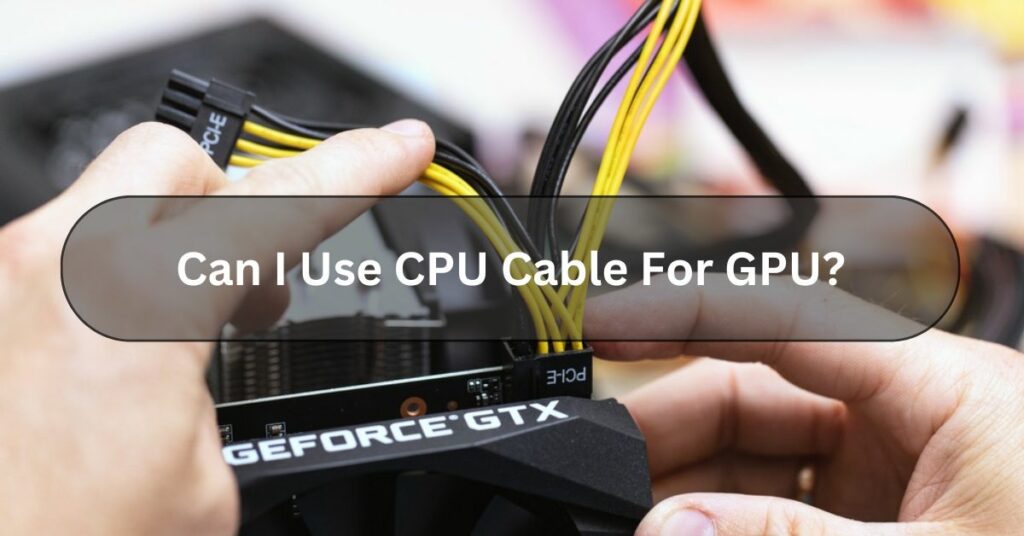In the gaming and computer world, the GPU (Graphics Processing Unit) is like a super strong engine. It makes things look awesome on your screen and helps your computer run smoothly. But here’s a question that comes up a lot: Do GPU fans always spin?
No, GPU fans do not always spin. The spinning of GPU fans depends on various factors such as temperature, workload, and manufacturer settings. They are designed to operate dynamically, adjusting their speed according to the heat generated by the GPU.
Unlocking the Mystery: Do GPU fans always spin? Delve into the Intriguing World of Graphics Processing Units to Uncover the Truth.
What Is GPU Fans? – Here To Know!
GPU fans are like little wind machines inside your computer that help keep your graphics card cool. The graphics card can get hot when playing games or doing heavy-duty stuff on your computer.

That’s where the GPU fans come in—they spin around and blow air over the graphics card to help it stay at a safe temperature. Think of them as tiny superheroes fighting off the heat monster inside your PC!
Do GPU Fan Always Spin? – Let Us Explore!
When you have a computer with a graphics processing unit (GPU), you might have noticed a fan on it. This fan helps to keep the GPU cool by blowing air over it.
But here’s an interesting thing: not all GPU fans spin all the time! Some GPUs have what’s called “passive cooling,” which means the fan only spins when the GPU gets hot enough to need extra cooling.
This helps save energy and keeps the computer quieter when it’s not doing heavy tasks like gaming or video editing.
So, no; your GPU fans are not supposed to spin constantly, especially if you own a recent model designed to conserve electricity and durability. They’re ready to kick in when things heat up!
Understanding Fans Behavior Of GPU – Let Us Explore!
Many people think that the fans on graphics cards continuously spin fast, but that’s not true. The fans change speed depending on what the computer is doing, how hot it is, and how the manufacturer sets them up.
Let’s look at the different situations:
Idle State:
- During periods of low activity or when the GPU is not under heavy load, fans may remain stationary to conserve energy and reduce noise levels.
- Some modern GPUs feature zero-RPM fan modes, where fans remain off until a certain temperature threshold is reached.
Light Workload:
- GPU fans may operate at low speeds to maintain a stable temperature without generating excessive noise when performing light tasks like web browsing or watching videos.
Heavy Workload:
- During intense gaming sessions or demanding computing tasks, GPU fans kick into high gear to dissipate heat effectively and prevent overheating.
- Fan speed is dynamically adjusted based on real-time temperature readings, ensuring optimal cooling performance without unnecessary noise.
Custom Settings:
- Many graphics cards come with software utilities that allow users to customize fan curves and performance profiles according to their preferences.
- People who like computers can adjust how fast the fans spin by themselves to find the best mix of keeping things cool and not making too much noise.
Read Also: Error Occurred On GPUID: 100
When Do GPU Fans Start Spinning? – Here To Know!
Basically, Fancy graphics cards come with big coolers that only kick in when things get really hot. But cheaper ones might overheat because their fans start working sooner. This happens to keep your GPU cool and prevent it from overheating.
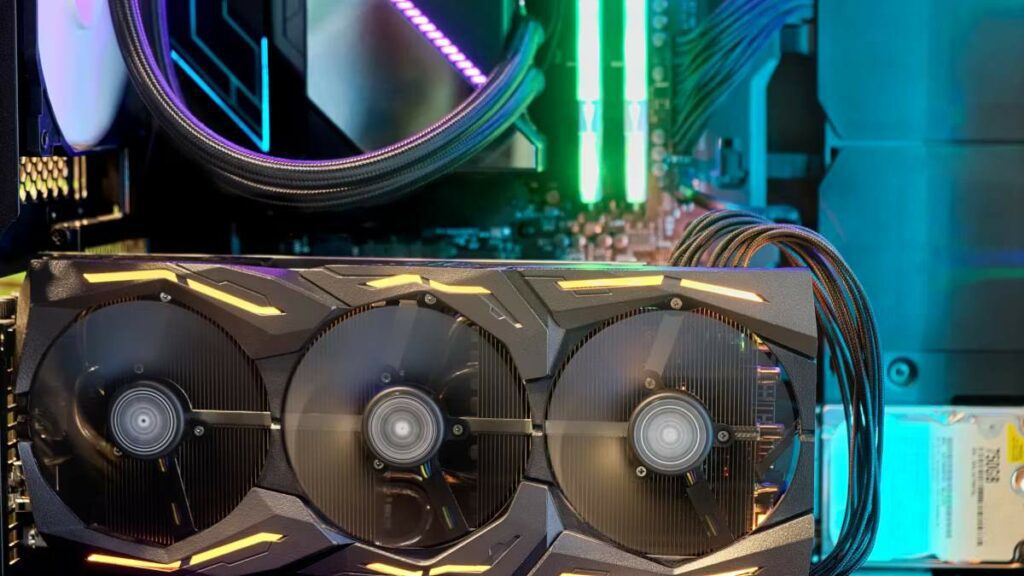
Most mid-range cards turn on their fans when the temperature hits about 50°C. So, when you’re just doing simple stuff like browsing online or watching videos, your fans stay quiet.
The exact moment when GPU fans start spinning can depend on factors like:
Temperature Sensors:
Modern GPUs have built-in temperature sensors that monitor how hot the GPU gets. When the temperature rises above a certain threshold, the fans kick in to cool it down.
GPU Load:
The GPU generates more heat if your computer runs graphics-intensive gaming or video editing tasks. The fans may start spinning earlier to maintain a safe temperature.
Fan Control Settings:
Some GPUs allow users to customize fan settings through software or BIOS. Set a specific temperature threshold for the fans to start spinning.
Passive Cooling:
When the GPU is not under heavy load and remains relatively cool, the fans might not spin at all. This is called passive cooling, where the GPU relies on its heatsink and other cooling mechanisms to dissipate heat without using fans.
Read Also: Is PNY A Good GPU Brand?
What Could Be The Reason For GPU Fans Spinning Continuously?
When the graphics card gets too hot, its fans might stop running. But there are other reasons this could happen, too, and We’ll discuss them below:
GPU Overheating:
Your computer’s GPU fans might be spinning fast all the time, especially when you’re playing games or doing heavy work like rendering.

This happens because your GPU gets too hot and needs cooling. To stop your GPU fans from going crazy, you need to cool down your computer.
You can do this by keeping your computer case open, cleaning out dust regularly, adding more fans, or not asking your computer to do too much at once.
GPU Experiencing Driver Issues:
The GPU driver is like a tiny computer program that controls how your graphics card works, like how fast the fan spins and how long it stays on.
If this driver is old or broken, your computer might have problems like weird pictures on the screen or the fan doing strange things.
To make sure it’s not the GPU driver causing trouble, you should remove the old one from your computer, get the newest version from the website of your graphics card, and put it back on your computer again.
Do Not Clean Your Case:
Many computer users must realize how much dust and dirt can affect their performance. All the parts inside a computer need air to stay cool and work well.
If you clean your computer infrequently, it can get too hot quickly. This makes it work slower, lasts a shorter time, and the fans run faster to try to cool it down. To avoid these problems, remember to clean your computer now and then.
Failing GPU Fans:
Sometimes, if your fans need to be fixed, they speed up longer. This could happen because the fans are worn out or something is wrong, causing them not to cool your computer correctly. So, they’ll try hard to cool things down by speeding up a lot. If this happens, you might need to get new fans.
Aggressive Fan Curve:
Many people play around with overclocking software to make their graphics card faster. Sometimes, they accidentally make the fan run fast without realizing it.
Usually, the fan is set to balance performance with noise. But if you’ve changed it to run fast all the time, resetting it back to normal is a good idea.
How To Fix GPU Fans That Always Spin? – Get Informed!
- Dust Check: Look for dust on your GPU fan. It can make the fan spin all the time. Use a can of air or a soft brush to clean the fan and the surrounding area.
- Look for Damage: Check if the fan has any breaks or bends. If it does, it might need replacing or fixing by a professional.
- Update Drivers: Sometimes, old or bad drivers can drive the fan crazy. Go to the website of your graphics card maker and download the newest drivers.
- Change Fan Settings: You can adjust how fast the fan spins in your computer settings. Find the graphics card settings and see if you can change the fan speed.
- Check Temperatures: The fan might always spin if your computer gets too hot. Download a program to see how hot your computer is getting. If it’s too hot, make more airflow around your computer.
- Check Power: Make sure the fan is getting power. Look at the wires that connect it to your computer’s power supply. The fan will only work right if the cables are tight and broken.
- Replace the Fan: If none of these things work, you might need a new fan. Ask the people who made your computer for help finding the right one.
Can I Make My GPU Fans Always Spin? – Complete Guide!
Yes, you can make your GPU fans always spin, but it depends on your GPU model and software settings. Some GPUs come with fan control options in their software where you can set the fans to run constantly at a certain speed.

However, continually running the fans can increase noise and wear them out faster. It’s important to balance cooling needs with noise levels and longevity. Always refer to your GPU’s manual or software settings for specific instructions on fan control.
Read Also: Is Rust CPU Or GPU Heavy?
Frequently Asked Questions:
1. How To Adjust GPU Fan Speed?
Adjust GPU fan speed, use software from your graphics card, or download MSI Afterburner or EVGA Precision X. Open the software, find fan speed settings and adjust.
2. Are GPU Fans Intake Or Exhaust?
Yes, GPU fans can do both. Some bring in cool air (intake), while others push out hot air (exhaust). It varies based on the graphics card and setup.
3. How To Clean GPU Fans?
To clean GPU fans:
- Turn off the computer.
- Open case.
- Gently dust fans with compressed air or brush.
- Avoid touching components.
- Close case.
- Turn on the computer.
4. Why Aren’t My GPU Fans Spinning?
Your GPU fans might not be spinning because:
- The temperature is low.
- Fan settings are adjusted to spin only when needed.
- There might be a faulty fan.
- A software glitch could be causing the issue.
5. Do GPU Fans Push Or Pull?
Yes, GPU fans typically pull air inside the case and push it through the heatsink to cool the graphics card. So, they do both – pulling air in and pushing it out to keep things cool.
6. Is It Normal For GPU Fans To Not Spin?
Yes, it’s normal for GPU fans not to spin when the graphics card isn’t working hard or staying cool. But there might be an issue if they don’t spin when the GPU is hot or under load.
7. When Do GPU Fans Turn On?
GPU fans turn on when the graphics processing unit (GPU) starts getting hot. They help cool down the GPU by blowing air over it. So, when you are playing games or doing other demanding tasks on your computer that make the GPU work hard, the fans kick in to keep everything running smoothly.
8. Do GPU Fans Spin All The Time?
No, GPU fans don’t spin all the time. They only spin when the GPU is working hard and generating heat. When the GPU is idle or not doing much, the fans usually stay still to save power and reduce noise.
9. Should GPU Fans Always Spin?
Yes, GPU fans should usually spin when your computer is on. They help keep your graphics card cool, which is important for its performance and longevity. If the fans aren’t spinning, it could mean there’s a problem with your GPU or its cooling system.
10. Is GPU Fan Supposed To Spin Always?
Yes, The GPU fan is supposed to spin always to keep your graphics card cool. It helps prevent overheating, Which can damage the GPU and affect your computer’s performance. So, The fan needs to keep spinning whenever your computer is on and using the graphics card.
11. Why Is My GPU Fan Not Spinning While Everything Else Seems To Be Working Just Fine?
Your GPU fan might not be spinning because it could be broken or stuck. Sometimes, it might not spin because it doesn’t need to, like when your computer isn’t doing anything that requires a lot of power. It’s important to check if your GPU is getting too hot without the fan spinning, as it could damage your computer. If it’s broken, you might need to get it fixed or replaced.
12. Is It Bad To Constantly Run GPU Fans?
Running GPU fans constantly isn’t necessarily bad, but it can wear them out faster. Just like any machine, the more you use it, the quicker it might need replacing.
13. Why Are My GPU Fans Spinning On Idle?
Your GPU fans might be spinning on idle because your computer’s graphics card is trying to keep itself cool. Even when you’re not doing anything intense like gaming or editing videos, the GPU can still generate some heat. So, the fans spin to keep the temperature down.
14. Why Do Newer Graphics Card’s Fans Not Spin Until They Reach A Certain Temperature?
New graphics cards have fans that don’t spin until they get hot because it helps to keep them quiet when they’re not working hard. When you’re just doing simple stuff on your computer, like browsing the internet or writing documents, the graphics card doesn’t need to do much work, so it stays cool without the fans spinning.
15. Is It Normal For GPU Fans To Spin And Then Stop When Idle Or At A Low Load?
Yes, It’s totally normal for GPU fans to spin and then stop when your computer isn’t doing much. When your computer isn’t working hard, the GPU doesn’t get too hot, so the fans take a break to keep things quiet. Don’t worry, It’s just saving energy and keeping things quiet when it can.
Conclusion:
In conclusion, GPU fans don’t always spin. It depends on factors like temperature and load. When the GPU is cool or not working hard, the fans might not spin. But when it gets hotter or has more work, the fans kick in to cool it down. So, They take breaks when not needed but work hard when the GPU needs cooling.
Read Also:
Can I Use 6+2 Pin For 8 Pin GPU?
Do GPU Come With Power Cables?