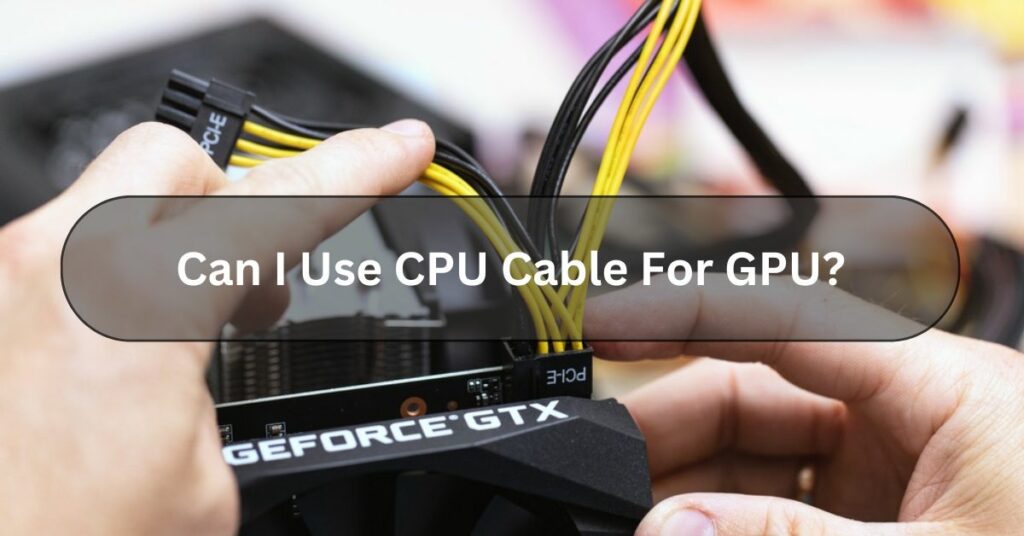In PC gaming, folks often wonder if a 6+2 pin connector can power an 8-pin GPU. Many gamers think about it when setting up or upgrading their gaming rig. Ensuring your GPU gets enough power is essential to ensure it works at its best.
Yes, you can! A 6+2 pin connector can be used to power an 8-pin GPU. Yes, That’s what they’re designed for. Almost all power supply units (PSUs) available for purchase come with connectors that can fit either 6 or 8 pins for PCIe power.
In this guide, I’ll help you understand GPU power connectors. I’ll give you a simple answer to this question based on my experience, and I’ll give you the knowledge you need to make intelligent choices for your system.
Understanding GPU Power Connectors – Connector Basics!
GPU Power Connectors is about knowing how graphics cards get power from the computer’s power supply.
Various types of graphics cards require different types of connectors to function correctly. By learning about these connectors, you can ensure your GPU gets the power it needs to perform at its best.
What Are GPU Power Connectors? Let Us Explore!
GPU power connectors provide electrical power from the computer’s power supply unit (PSU) to the graphics processing unit (GPU), also known as the graphics card.

These connectors are essential because GPUs often require more power than can be supplied through the motherboard alone. There are several types of GPU power connectors commonly used in computers.
The most common ones include:
- 6-pin connector: This connector has six pins and delivers power to less power-hungry graphics cards.
- 8-pin connector: An 8-pin connector provides more power than a 6-pin connector and is often used for high-performance GPUs that demand more electrical power to operate efficiently.
- 6+2 pin connector: An “8-pin connector” consists of six primary pins with two additional pins that can be attached or detached. This versatility allows it to be used as a 6-pin or an 8-pin connector, making it compatible with a wide range of GPUs.
These connectors typically plug directly into the graphics card and draw power from the PSU. This ensures the GPU receives a stable and sufficient electricity supply to function optimally during demanding gaming, graphic design, or video editing tasks.
Understanding GPU power connectors is crucial for building or upgrading a computer, as using the correct connectors ensures compatibility and prevents power-related issues that could damage components.
Read Also: How To Know If GPU Will Fit In Case!
6+2 Pin Connector Explained:
A 6+2 pin connector consists of a 6-pin connector with an additional 2-pin segment attached, heightening 8 pins.
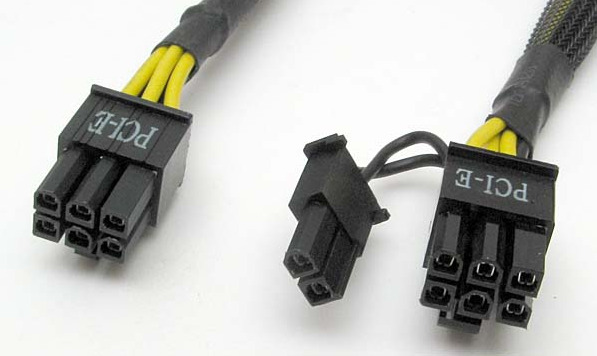
This design allows the connector to be used for both 6-pin and 8-pin applications, providing versatility and compatibility with a wide range of GPUs.
Compatibility Of 6+2 Pin Connectors With 8-Pin GPUs:
6+2 Pin Connectors are compatible with 8-pin GPUs. These connectors can adapt to different power needs, allowing you to use them as 6 or 8 pins, making them suitable for various graphics cards.
The Versatility and Compatibility of 6+2 Pin Connectors with 8-Pin GPUs:
The primary reason why a 6+2 pin connector can be used for an 8-pin GPU lies in its design. The connector’s extra 2-pin part works with 8-pin graphics cards, so you can easily connect them without needing extra adapters or cables.
Ensuring Adequate Power Delivery:
When connecting your GPU to the PSU using a 6+2 pin connector, it’s essential to ensure that your power supply unit can deliver sufficient power to meet the demands of your graphics card.
Check the specifications of your PSU to verify its wattage rating and ensure it meets or exceeds the power requirements of your GPU.
Best Practices For Connecting Your GPU – Complete Guide!

To ensure optimal performance and safety when using a 6+2 pin connector for your 8-pin GPU, follow these best practices:
- Check PSU Compatibility: Verify that your power supply unit is compatible with your GPU and can deliver adequate power.
- Secure Connections: Ensure the connectors are firmly seated in their respective ports to establish a reliable electrical connection.
- Avoid Overloading: Avoid overloading your PSU by connecting too many components or exceeding its wattage rating.
- Monitor Temperatures: Monitor GPU temperatures to prevent overheating, especially under heavy loads.
Read Also: What Does Overclocking GPU Do?
Comparison – 6-Pin Vs. 8-Pin Vs. 6+2 Pin Connectors!
To provide a clearer understanding of the differences between 6-pin, 8-pin, and 6+2-pin connectors, let’s compare their key characteristics:
| Connector Type | Pin Configuration | Maximum Power Capacity | Compatibility |
| 6-Pin | 6 Pins | Up to 75 Watts | Older GPUs |
| 8-Pin | 8 Pins | Up to 150 Watts | High-end GPUs |
| 6+2 Pin | 6 or 8 Pins | Up to 150 Watts | Versatile |
What happens if I use the wrong power plug for my graphics card?
Using the correct power connector or insufficient power delivery can result in system stability, performance issues, and potential damage to your components. Always ensure your GPU is correctly powered according to the manufacturer’s specifications.
Can I Use A 6+2 Pin Connector For A Graphics Card That Requires Two 8-Pin Connectors?:
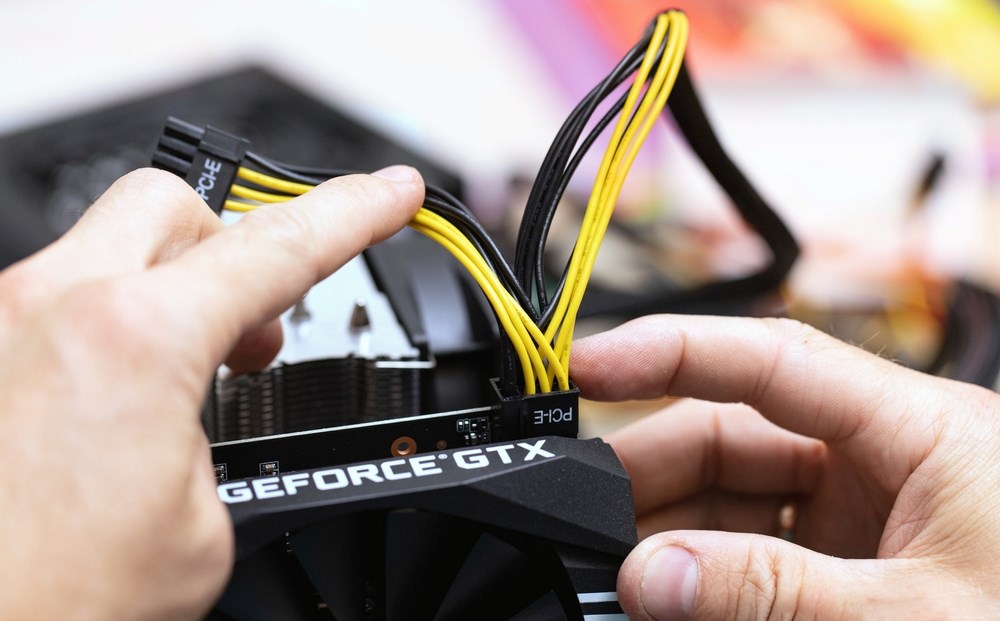
No, a single 6+2 pin connector can provide up to 150 watts of power, which may not be sufficient for graphics cards that require two 8-pin connectors. In such cases, dedicated cables are recommended for each 8-pin connector.
Frequently Asked Questions:
1. How To Connect 6+2 Pin To 8 Pin GPU?
Connecting a 6+2 pin to an 8-pin GPU is easy! If your graphics card needs 8 pins, combine the 6-pin and 2-pin connectors from the 6+2 pin cable. They fit together like puzzle pieces, ensuring your GPU gets the power it needs to run smoothly.
2. Can I Run 8 Pin GPU With 6 Pin?
No, it’s not recommended. Using a 6-pin connector for an 8-pin GPU may not provide enough power, potentially causing performance issues or damage.
3. Can I Use 6 Pin Connector On 8 Pin GPU?
Using a 6-pin connector on an 8-pin GPU is not recommended. It may not provide enough power and could lead to performance issues or damage. Always use the correct connector for your GPU to ensure safe operation.
4. Can I Use 8 Pin CPU Cable For GPU?
No, it’s not recommended. CPUs and GPUs use different power connectors, so using an 8-pin CPU cable for a GPU can cause compatibility issues and potential damage to your components.
5. How To Connect 6 Pin To 8 Pin GPU?
You’ll need a specific adapter cable to connect a 6-pin GPU to an 8-pin GPU. These cables often come with your power supply unit (PSU) or can be purchased separately. The adapter typically has a 6-pin connector on one end and an 8-pin connector on the other.
6. How To Remove 8 Pin Connector From GPU?
Removing an 8-pin connector from a GPU is simple! Before proceeding, ensure your computer is powered off and disconnected from the electrical outlet. Then, gently squeeze the release clip on the side of the connector while pulling it away from the GPU. It should come off quickly. Just be careful not to tug too hard or bend any pins.
7. Can You Use A 6-Pin+2-Pin Power Connector For An 8-Pin GPU?
Yes, you can use a 6-pin+2-pin power connector for an 8-pin GPU. Just plug in the 6-pin part and then connect the 2-pin part to it to make it an 8-pin. Make sure your power supply has enough wattage to handle your GPU’s needs.
8. Is It Fine To Use A 6+2 Pin Connector For My GPU?
Yes, It’s usually fine to use a 6+2 pin connector for your GPU. The extra 2 pins can provide more power if needed. Just make sure your power supply can handle it and that you connect it properly. If you’re not sure, It’s a good idea to check with someone who knows about computers or read the manual.
9. What Is 6+2 Pin Vs Single 8 Pin?
The 6+2 pin vs. single 8 pin is about how power cables connect to computer parts like graphics cards. A 6+2 pin cable has two parts: a 6-pin connector and a 2-pin connector that can be combined to make an 8-pin connector. A single 8-pin cable is just one cable with an 8-pin connector. Both types provide power to the graphics card.
10. What Happens After Plugging In 6+2 Pin Power Cable Into 2x4Pin For CPU Into Motherboard?
When you plug a 6+2 pin power cable into a 2×4 pin connector for the CPU on the motherboard, nothing bad should happen. The extra 2 pins on the 6+2 pin connector just provide more power if needed, but you can still use it in a 2×4 pin socket.
11. Does It Make Any Difference Powering 8Pin GPU With 6+2 Pin Cable Or 2 6-Pin To 1 8Pin Cable?
Using a 6+2 pin cable or two 6-pin cables to power an 8-pin GPU generally doesn’t make much of a difference in performance. Both methods can supply the necessary power to the GPU. The main thing to check is if your power supply can handle the GPU’s power requirements. As long as it can, either method should work fine!
12. Is 6+2 Pin The Same As 8 Pin?
Yes, They are a bit different. A 6+2 pin connector is like having two parts: one part has 6 pins, and the other part can be added to make it 8 pins altogether. But an 8-pin connector has all 8 pins built in from the start. So, while they both can work for similar things, they’re not exactly the same.
13. Do GPU Needs 6 Pin, Only Works With 6+2 Pin?
Yes, some GPUs need a 6-pin connector to power up. However, some GPUs can work with either a 6-pin or a 6+2-pin connector. The 6+2-pin connector gives you more flexibility because you can use it as either a 6-pin or an 8-pin connector, depending on what your GPU needs.
14. Can I Fit A 6+2 Pin Into An 8 Pin Connector?
Yes, you can! A 6+2 pin connector is made to fit into an 8-pin connector. It’s like having a piece that can adjust to fit different shapes. So, if you have a 6+2 pin connector, you can plug it into an 8-pin slot just fine.
15. How To Connect 6+2 Pin To 8 Pin GPU?
To connect a 6+2 pin to an 8-pin GPU, plug the 6+2 pin connector into the GPU’s 8-pin slot. You can use or leave the extra 2 pins depending on the GPU’s needs. Align the pins and push in firmly until it clicks.
16. Can I Use 6-Pin PCIe Cable On 8-Pin GPU Without Adapter?
Using a 6-pin PCIe cable on an 8-pin GPU without an adapter is not recommended. The 8-pin GPU might need more power than the 6-pin cable can provide, which could cause problems like instability or even damage to your GPU or other parts of your computer. It’s best to use the right cables or adapters designed for your GPU to avoid any issues.
17. Can I Use A Dual 6-Pin Supply To An 8-Pin For Secondary CPU Power?
Yes, you can! Using a dual 6-pin power supply for an 8-pin secondary CPU power is usually okay. Many motherboards can work fine with this setup. But just to be sure, check your motherboard manual or manufacturer’s website to confirm compatibility. Make sure the power supply can provide enough power for your CPU, too.
Conclusion:
In Conclusion, yes, you can use a 6+2 pin connector for an 8-pin GPU. It’s designed to be flexible and compatible, making it easy to power up your graphics card without any worries. Follow the guidelines and best practices we’ve discussed to ensure everything runs smoothly. So, feel free to connect your GPU with confidence and enjoy your gaming experience to the fullest!
Read Also: Is 70 GPU Temp Bad? Is Rust CPU Or GPU Heavy?