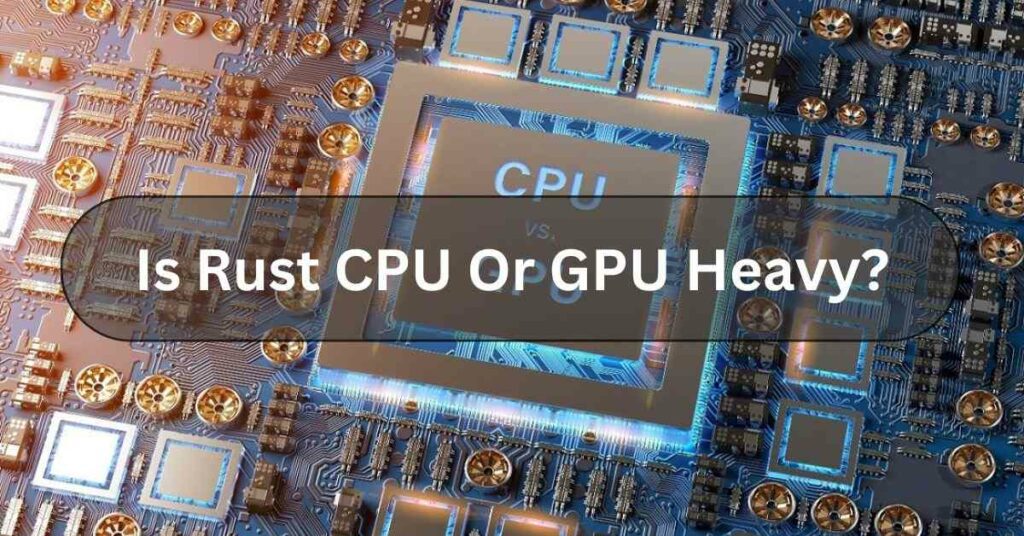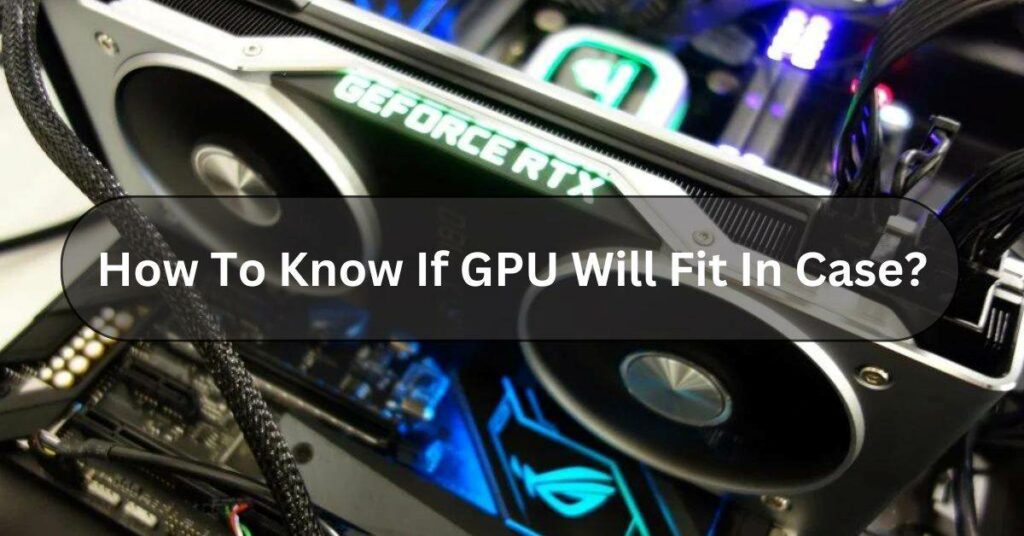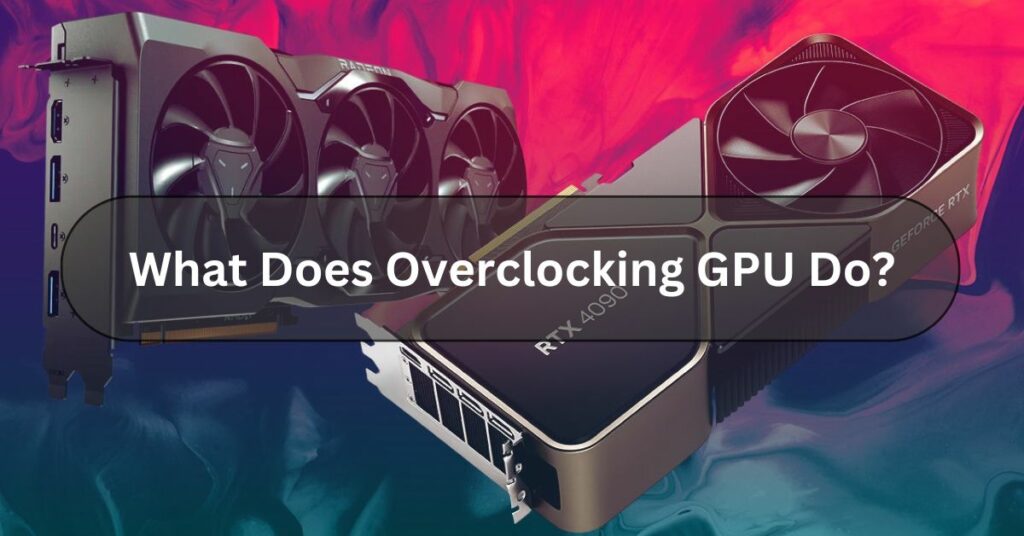Ever wonder why your GPU’s VRAM speed seems oddly high in the NVIDIA overlay? Here’s the real reason behind that 9501 MHz reading! In the ever-evolving landscape of computer hardware, graphics processing units (GPUs) stand at the forefront of innovation. For enthusiasts and professionals alike, understanding the intricacies of GPU performance is crucial. One key metric that often catches the eye is the VRAM clock speed, frequently displayed in NVIDIA’s overlay as “GPU VRAM clocked at 9501 MHz”.
The NVIDIA overlay showing a VRAM clock speed of 9501 MHz is actually displaying the effective memory clock speed rather than the actual clock speed. This number is derived from the base memory clock, which is typically around 1900 MHz, and is multiplied by the data rate (typically 4) to reflect the effective speed in MHz.
This article delves deep into what this means, its implications for performance, and how to interpret this information in the context of modern computing.
The Basics of GPU VRAM
What is VRAM?
Video Random Access Memory (VRAM) is a specialized form of memory used in graphics cards. Unlike system RAM, VRAM is dedicated to storing graphical data that the GPU needs to render images quickly and efficiently.
The Role of VRAM in Graphics Processing
VRAM plays a crucial role in determining a GPU’s performance, especially when it comes to handling high-resolution textures, complex 3D models, and demanding visual effects in games and professional applications.
Decoding the NVIDIA Overlay
Understanding the NVIDIA Overlay
The NVIDIA overlay is a built-in tool that provides real-time information about your GPU’s performance. When the overlay says “GPU VRAM clocked at 9501 MHz”, it’s giving you valuable insight into your graphics card’s current operating state.
Breaking Down the “9501 MHz” Reading
When the NVIDIA overlay says GPU VRAM is clocked at 9501 MHz, it’s important to understand what this number represents:
- Effective Clock Speed: This is not the actual base clock speed of the memory, but rather the effective speed after considering data rate multipliers.
- Double Data Rate (DDR) Technology: Modern GPUs use DDR memory, which can transfer data twice per clock cycle, effectively doubling the perceived clock speed.
The Technology Behind High VRAM Clock Speeds
GDDR Memory Technology
Graphics Double Data Rate (GDDR) memory is the standard for modern GPUs. The latest iterations, such as GDDR6 and GDDR6X, allow for incredibly high bandwidth and clock speeds.
How NVIDIA Achieves 9501 MHz VRAM Speeds
To reach such high effective clock speeds, NVIDIA employs several technologies:
- Advanced memory controllers
- Optimized memory bus designs
- Sophisticated cooling solutions to maintain stability at high frequencies
Impact of High VRAM Clock Speeds on Performance
Gaming Performance
Higher VRAM clock speeds can significantly impact gaming performance, especially in scenarios that require:
- Loading high-resolution textures quickly
- Handling complex shaders and visual effects
- Supporting high frame rates at 4K or higher resolutions
Professional Applications
For tasks like 3D rendering, video editing, and scientific simulations, high VRAM clock speeds can lead to:
- Faster rendering times
- Smoother real-time previews
- Improved overall workflow efficiency
Comparing VRAM Speeds Across Different GPU Models
NVIDIA GeForce RTX 30 Series
The RTX 30 series, featuring models like the 3080 and 3090, often display VRAM clock speeds around 9501 MHz in the overlay, thanks to their use of GDDR6X memory.
NVIDIA GeForce RTX 40 Series
With the introduction of the RTX 40 series, we see even higher potential VRAM clock speeds, pushing the boundaries of what’s possible with current technology.
Comparison with AMD Offerings
It’s worth noting how NVIDIA’s VRAM speeds compare to competitors like AMD’s Radeon series, which use different memory technologies but aim for similar performance targets.
Overclocking and VRAM Speeds
The Basics of GPU Memory Overclocking
For enthusiasts looking to push their hardware to the limit, overclocking GPU memory can potentially increase the VRAM clock speed beyond the stock 9501 MHz.
Risks and Rewards of VRAM Overclocking
While overclocking can yield performance gains, it’s important to understand the potential risks:
- Increased heat generation
- Potential for system instability
- Possible reduction in GPU lifespan if not done carefully
Tools for Safe VRAM Overclocking
Several software tools can help users safely experiment with VRAM overclocking:
- MSI Afterburner
- EVGA Precision X1
- NVIDIA Inspector
Monitoring and Optimizing VRAM Performance
Using the NVIDIA Overlay Effectively
The NVIDIA overlay is a powerful tool for real-time monitoring. Here’s how to make the most of it:
- Enabling the overlay in different scenarios
- Understanding all the metrics displayed, not just VRAM clock speed
- Using this information to diagnose performance issues
Other Tools for Monitoring GPU Performance
While the NVIDIA overlay is convenient, other tools can provide more detailed insights:
- GPU-Z
- HWiNFO
- AIDA64
The Future of GPU VRAM Technology
Upcoming Innovations in Memory Technology
As we look to the future, several exciting developments are on the horizon:
- GDDR7 and beyond
- Increased integration of high-bandwidth memory (HBM)
- Potential for new memory architectures specifically designed for AI and machine learning tasks
Predictions for Future VRAM Speeds
While 9501 MHz is impressive by today’s standards, future GPUs may push VRAM speeds even higher, potentially reaching or exceeding:
- 10,000 MHz effective clock speeds
- Bandwidths approaching or surpassing 1 TB/s
Optimizing System Configuration for High VRAM Performance
Importance of Proper Cooling
To maintain stable operation at high VRAM clock speeds, proper cooling is essential:
- Ensuring adequate case airflow
- Considering aftermarket GPU cooling solutions
- Monitoring temperatures during intensive tasks
Power Supply Considerations
High-performance GPUs with fast VRAM require robust power delivery:
- Choosing a power supply with sufficient wattage
- Ensuring stable power delivery through quality components
- Considering power efficiency to manage heat and electricity costs
Real-World Applications Benefiting from High VRAM Speeds
Next-Generation Gaming
Games are increasingly taking advantage of high VRAM speeds to deliver:
- More detailed and expansive open worlds
- Ray-tracing and other advanced lighting techniques
- Higher frame rates at 4K and 8K resolutions
AI and Machine Learning
The field of artificial intelligence greatly benefits from fast VRAM:
- Accelerating training of large neural networks
- Improving inference speeds in real-time AI applications
- Enabling more complex models to run on consumer-grade hardware
Content Creation and Professional Visualization
Industries relying on GPU acceleration see significant benefits:
- Faster video encoding and decoding
- More responsive 3D modeling and animation workflows
- Real-time raytracing in architectural visualization
Troubleshooting Common VRAM Issues
Identifying VRAM-Related Performance Problems
Sometimes, issues can arise even with high clock speeds. Here’s how to identify them:
- Stuttering or frame drops in games
- Crashes or artifacts in graphics-intensive applications
- Unexpected performance degradation over time
Solutions for VRAM-Related Issues
If you encounter problems, consider these solutions:
- Updating GPU drivers to the latest version
- Adjusting in-game settings, particularly texture quality
- Monitoring for thermal throttling and improving cooling if necessary
The Role of VRAM in the Broader PC Ecosystem
Balancing VRAM with Other System Components
For optimal performance, it’s crucial to balance your GPU’s VRAM capabilities with:
- CPU performance
- System RAM capacity and speed
- Storage speed, particularly for games and large datasets
VRAM’s Interaction with DirectX and Vulkan APIs
Modern graphics APIs are designed to take full advantage of high-speed VRAM:
- How DirectX 12 Ultimate leverages fast VRAM
- Vulkan’s approach to memory management and its benefits
FAQs About NVIDIA GPU VRAM Clock Speeds
What does it mean when the NVIDIA overlay says GPU VRAM is clocked at 9501 MHz?
This indicates the effective clock speed of your GPU’s video memory, which is crucial for handling graphics-intensive tasks efficiently.
Is 9501 MHz VRAM speed good for gaming?
Yes, this is a high speed that should provide excellent performance for most modern games, especially at high resolutions.
Can I overclock my GPU’s VRAM beyond 9501 MHz?
It may be possible, but it depends on your specific GPU model and cooling solution. Overclocking should be done cautiously to avoid stability issues.
How does VRAM speed affect 4K gaming performance?
Higher VRAM speeds can significantly improve 4K gaming performance by allowing faster access to high-resolution textures and complex graphical data.
What’s the difference between GDDR6 and GDDR6X memory?
GDDR6X is a more advanced version of GDDR6, offering higher bandwidth and potentially higher clock speeds, which is why some GPUs can reach 9501 MHz effective clock speeds.
Does VRAM speed affect cryptocurrency mining performance?
Yes, VRAM speed can impact mining performance for certain algorithms, although the effect varies depending on the specific cryptocurrency being mined.
How can I check my GPU’s VRAM speed without the NVIDIA overlay?
Tools like GPU-Z, MSI Afterburner, or HWiNFO can provide detailed information about your GPU’s VRAM speed and other specifications.
Is VRAM speed or capacity more important for performance?
Both are important, but their relative importance depends on the specific application. For many modern games and professional applications, having both high speed and sufficient capacity is ideal.
Can high VRAM speeds cause stability issues?
If the GPU is not properly cooled or if the memory is pushed beyond its stable limits through overclocking, high speeds can potentially cause stability issues.
How does NVIDIA’s VRAM technology compare to AMD’s?
Both companies use advanced memory technologies, but they may differ in implementation. NVIDIA’s recent use of GDDR6X in high-end cards has allowed for very high effective clock speeds like 9501 MHz.
Is the GPU memory clock on GeForce RTX 3070 Ti at 9500?
The effective memory clock speed is 19,000 MHz, but it’s displayed as 9,500 MHz due to DDR (Double Data Rate) technology.
Is the GPU memory clock at 9500?
The displayed clock speed of 9,500 MHz is halved because of DDR; the actual effective memory speed is 19,000 MHz.
What does 9.5×2 mean?
It refers to Double Data Rate (DDR) memory. The 9.5 GHz clock is doubled to achieve an effective speed of 19 GHz.
What are the clock speeds of the RTX 3080 memory?
The RTX 3080 has a memory clock of 19,000 MHz effective speed (9,500 MHz base, doubled by DDR).
What is memory clock speed?
Memory clock speed is the frequency at which the GPU’s VRAM operates, determining how fast it transfers data.
What is a memory clock?
A memory clock refers to the speed at which the GPU’s memory processes and transfers data to the GPU core.
Is there a bug with the Nvidia overlay?
There have been reports of bugs or performance issues with the Nvidia overlay, such as incorrect readings or impact on FPS.
How do I use the GeForce performance overlay?
Press Alt + R while in-game with GeForce Experience enabled to access the performance overlay.
How do I use the Nvidia performance overlay?
Use Alt + Z to bring up the Nvidia overlay, and then enable the performance metrics under settings.
How do I enable the performance overlay?
Open GeForce Experience, press Alt + Z, go to “Settings” > “HUD Layout,” and enable the “Performance” overlay.
3080 RTX Memory Clock Issue?
Some RTX 3080 users reported issues with memory clock speeds dropping or fluctuating, which may be related to thermal throttling or driver bugs.