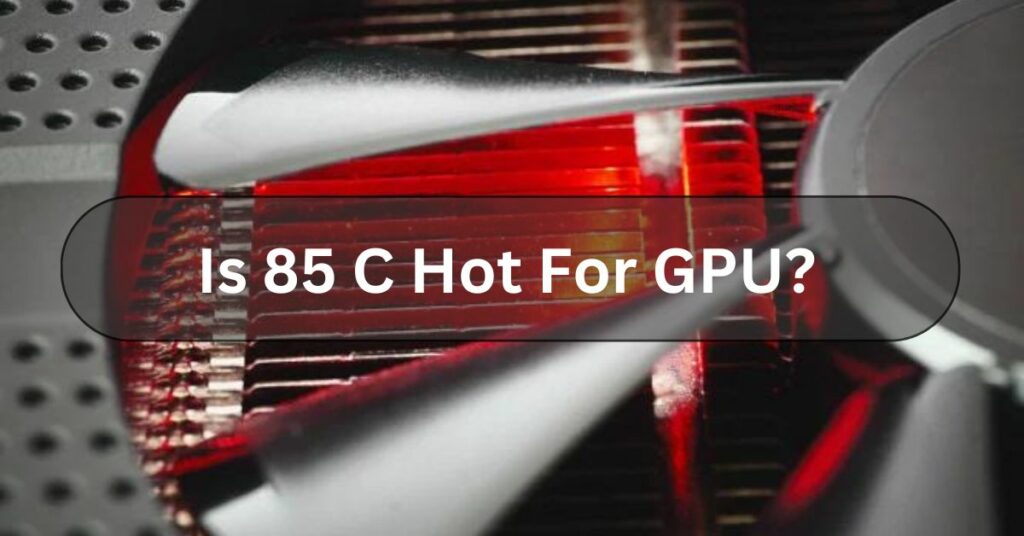Have you ever been in the middle of a game or working on a big project when suddenly your computer slows down or freezes? You check your system performance and see your GPU spikes to 100%. This can be really frustrating, Especially if you need to know why it is happening.
Your GPU might spike to 100% because of demanding tasks like gaming, background processes, outdated drivers, malware, or overheating. Checking these issues can help you understand the cause.
In this article, I will share my personal experience with GPU spikes and explain some of the common reasons behind this issue. Whether you are a gamer, a designer, or someone who wants their computer to run smoothly, I hope this helps you understand and fix the problem.
Why Does Your GPU Usage Spike To 100 Percent?

There Are Several Reasons Your GPU Usage Might Suddenly Hit 100 Percent:
- The GPU is not connected properly.
- There might be a hardware problem affecting your graphics card.
- You are asking too much of your GPU by running very demanding tasks.
- Your game settings (like resolution and frame rate) are too high.
- The GPU maker released a driver update that you still need to install.
- Malware, like a crypto hijacker, could be secretly using your GPU.
What Are The Causes Of GPU Usage Spikes To 100%?

Here Is some Easy-To-Understand Information On “What Causes GPU Usage Spikes To 100%”:
When your computer’s GPU usage spikes to 100%, it means that the graphics processing unit is working at its maximum capacity.
This Can Happen Due To Several Reasons:
High Demands From Applications:
Some programs or games require a lot of graphical power to run smoothly. When these applications run, they can push the GPU to its limit, causing usage to spike.
Background Processes:
Background processes or applications you may not actively use can also demand GPU resources. This can happen with video rendering, cryptocurrency mining, or software updates.
Overheating And Cooling Issues:
If your GPU is overheating due to poor ventilation or a dust buildup, it may throttle itself to protect it from damage. This throttling can cause sudden spikes in usage as the GPU tries to manage its temperature.
Driver Issues:
Outdated or corrupted graphics drivers can sometimes cause abnormal GPU behaviour, including sudden spikes in usage. Keeping your GPU drivers up-to-date can help prevent such issues.
Hardware Bottlenecks:
In some cases, other components of your computer, such as the CPU or RAM, may be unable to keep up with the demands placed on them by applications. This can lead to the GPU compensating by working harder, resulting in usage spikes.
Understanding these factors can help you better manage and troubleshoot instances where your GPU usage spikes to 100%. If you notice frequent spikes or performance issues accompanying them, it might be worth investigating further to ensure your system runs smoothly.
Read Also: GPU Power Consumption Drops
How To Find Out Why Your GPU Spike To 100%?
When your GPU suddenly spikes to 100%, it can slow down your computer and cause frustration.
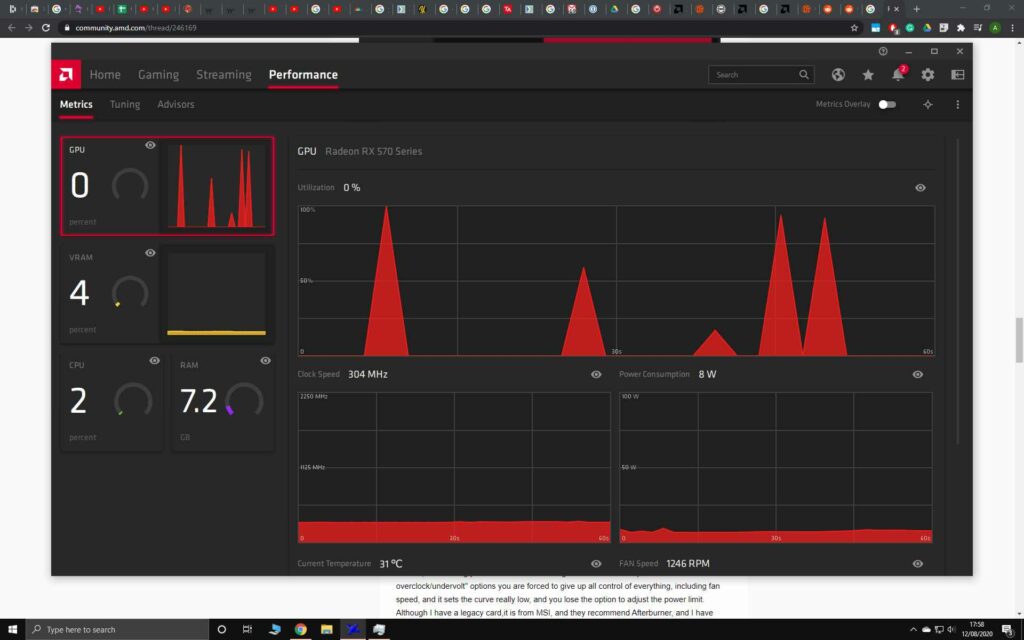
Here Are Some Common Reasons Why This Happens And How You Can Find Out What Is Causing It:
Check Task Manager:
- Open Task Manager by pressing Ctrl + Shift + Esc. Then, go to the “Performance” tab and check the GPU usage. If it is 100%, check which applications or processes use it most.
Background Apps:
- Sometimes, apps running in the background can unexpectedly use a lot of GPU power. Close any unnecessary apps or processes that you do not need.
Update Drivers:
- Outdated or faulty GPU drivers can cause spikes. Visit your GPU maker’s website (like NVIDIA or AMD), find and download the latest drivers for your GPU, and then install them.
Overheating:
- Overheating can lead to performance spikes. Ensure your computer’s cooling system (fans, heatsinks) works appropriately and clean any dust buildup.
Malware:
- Viruses or malware can also cause high GPU usage. Run a full system scan using your antivirus software to check for malicious programs.
Hardware Issues:
- Sometimes, hardware problems like a failing GPU or insufficient power supply can cause spikes. If other methods do not solve the issue, consider consulting a technician to diagnose hardware problems.
Software Settings:
- Specific software settings or configurations (like graphics-intensive games with high settings) can push the GPU to its limits. Adjusting these settings or lowering graphical demands can help reduce spikes.
Following these steps, you can identify and resolve why your GPU spikes to 100%, keeping your computer running smoothly.
Read Also: Error Occurred On GPUID: 100
How To Reduce GPU Usage When It Is Spiking To 100%?
When your GPU usage spikes to 100%, your computer can slow down, overheat, and even crash.
Here Are Some Simple Steps To Help Reduce GPU Usage And Keep Your Computer Running Smoothly.
Check For Background Processes:
Sometimes, background applications use a lot of GPU power.
To Check This:
- Use the shortcut Ctrl + Shift + Esc to launch the Task Manager.
- Look under the Processes tab to see which applications are using the GPU.
- Close any unnecessary applications by selecting them and clicking End Task.
Update Your Drivers:
Outdated drivers can cause your GPU to work harder than necessary.

To Update Your Drivers:
- Go to the website of the company that made your GPU (NVIDIA, AMD, or Intel).
- Get the newest drivers for your graphics card and install them.
Adjust In-Game Settings:
If You Notice High GPU Usage While Gaming, Try Lowering The Game’s Graphics Settings:
- Open your game’s settings menu.
- Lower the resolution, texture quality, and other graphics settings.
- Turn off unnecessary features like shadows and reflections.
Enable V-Sync Or FPS Cap:
V-Sync And FPS Caps Can Help Limit How Hard Your GPU Works:
- V-Sync synchronises the game’s frame rate with your monitor’s refresh rate, reducing excessive GPU usage.
- FPS caps limit the number of frames per second your GPU renders.
- You can usually find these options in your game’s settings menu.
Scan For Malware:
Malware can cause your GPU to spike to 100% usage.
To Check For Malware:
- Get a good antivirus program to check your computer for viruses.
- Remove any detected threats.
Optimize Your Power Settings:
Windows power settings can affect GPU usage.
To Adjust Them:
- Open the Control Panel, click on ‘Hardware and Sound,’ and then choose ‘Power Options.
- Choose high performance for better performance or balanced performance for a mix of performance and energy saving.
Clean Your Computer:
Dust and debris can cause your GPU to overheat and work harder.
To Clean Your Computer:
- Turn off and unplug your computer.
- Use compressed air to blow out dust from your GPU and other components.
- Ensure good airflow inside your computer case.
Monitor GPU Temperature:
High temperatures can cause high GPU usage.
To Monitor The Temperature:
- Use software like MSI Afterburner or HWMonitor.
- Ensure your GPU temperature stays within safe limits (below 85°C).
Upgrade Your Hardware:

If You Frequently Experience High GPU Usage, It Might Be Time For An Upgrade:
- Consider adding more RAM or upgrading to a more powerful GPU.
- Check that your power supply can support the new hardware.
Read Also: Is Starfield CPU Or GPU Intensive?
Comparison Table GPU Spike To 100 – Causes And Solutions!
| Cause | Symptom | Solution |
| Intensive Apps | High GPU usage during tasks | Lower graphics settings |
| Background Tasks | High idle GPU usage | Close unnecessary applications |
| Outdated Drivers | Poor performance, stuttering | Update GPU drivers |
| Overheating | Throttling, high temps | Improve cooling |
| Malware | Unexpected high usage | Run antivirus scans |
Frequently Asked Questions:
1. Does Your GPU Usage Spike To 100 Percent On Windows?
Yes, Your GPU can spike to 100% on Windows when doing heavy tasks like gaming or video editing. If it happens during simple tasks, it could mean a background app uses too much GPU power.
2. How Do I Stop My GPU From Spiking From 20% To 80% Every 0.5 Seconds?
To Stop Your GPU From Spiking, Try These Steps:
- Update Drivers: Keep GPU drivers current.
- Close Background Apps: Shut down unused programs.
- Scan For Malware: Check for harmful software.
- Adjust Power Settings: Use “High Performance” mode.
- Prevent Overheating: Clean fans and improve ventilation.
- Lower Graphics Settings: Reduce the load if you are gaming.
3. Should I Be Worried If GPU Usage Is At 100%?
No, You should not worry if your GPU usage is 100%. It means your GPU is working hard on a demanding task. However, if your computer overheats or crashes, check for dust, poor ventilation, or outdated drivers.
4. Is This Normal For My GPU To Spike To 100?
Yes, It is not unusual for your GPU to spike occasionally to 100% usage, Especially when running demanding tasks like gaming or rendering high-resolution graphics. This happens because the GPU works harder to handle these tasks quickly and smoothly.
5. How Does Overheating Contribute To GPU Spikes?
When a GPU overheats, It gets too hot. This can happen because of heavy use or problems with cooling. When it overheats, The GPU might work harder to cool down. This extra effort can cause spikes in its performance or even make it crash. Good cooling systems are important to keep the GPU at a safe temperature to prevent this.
6. Can A High GPU Usage Damage My Hardware?
Yes, Long-Term High GPU usage can potentially damage your hardware. When the GPU works hard, It generates more heat, which can stress components like the graphics card and other nearby parts. Over time, This heat can lead to wear and tear, reducing the lifespan of your hardware.
Conclusion:
In Conclusion, when your GPU spikes to 100%, it usually means it is working at its maximum capacity. This can happen when you run demanding programs or games requiring a lot of graphics processing power. Sometimes, It could be due to outdated drivers or excessive heat buildup inside your computer. It is important to keep your GPU drivers updated and ensure good airflow to prevent overheating.
Understanding why your GPU spikes can help you manage its performance better and keep your system running smoothly.
Read Also:
CPU GPU Bottleneck Calculator
Is Call Of Duty CPU Or GPU Intensive?
Is Minecraft CPU Or GPU Intensive?